
Every month, Microsoft’s tools get a little smarter, and so can we. From new ways to design SharePoint sites to Copilot’s latest updates across Microsoft 365, the innovations we’re seeing are all about making collaboration faster, data governance sharper, and work just a little more intuitive.
This month, we’re spotlighting how to get started with Copilot Studio Express Mode, can’t-miss events, and the latest enhancements to Teams, SharePoint, and Copilot itself.
EVENTS TO ELEVATE YOUR SUCCESS

Join us for a full-day, instructor-led workshop designed to help you learn how to respond at scale to customers, employees, and suppliers using Microsoft Copilot Studio.
In just one day, you’ll get hands-on experience building your own intelligent agents and see firsthand how automation and AI can transform communication and efficiency within your organization.
By the end of this session, you’ll be able to:
Our Latest Events This Month
Community Events This Month
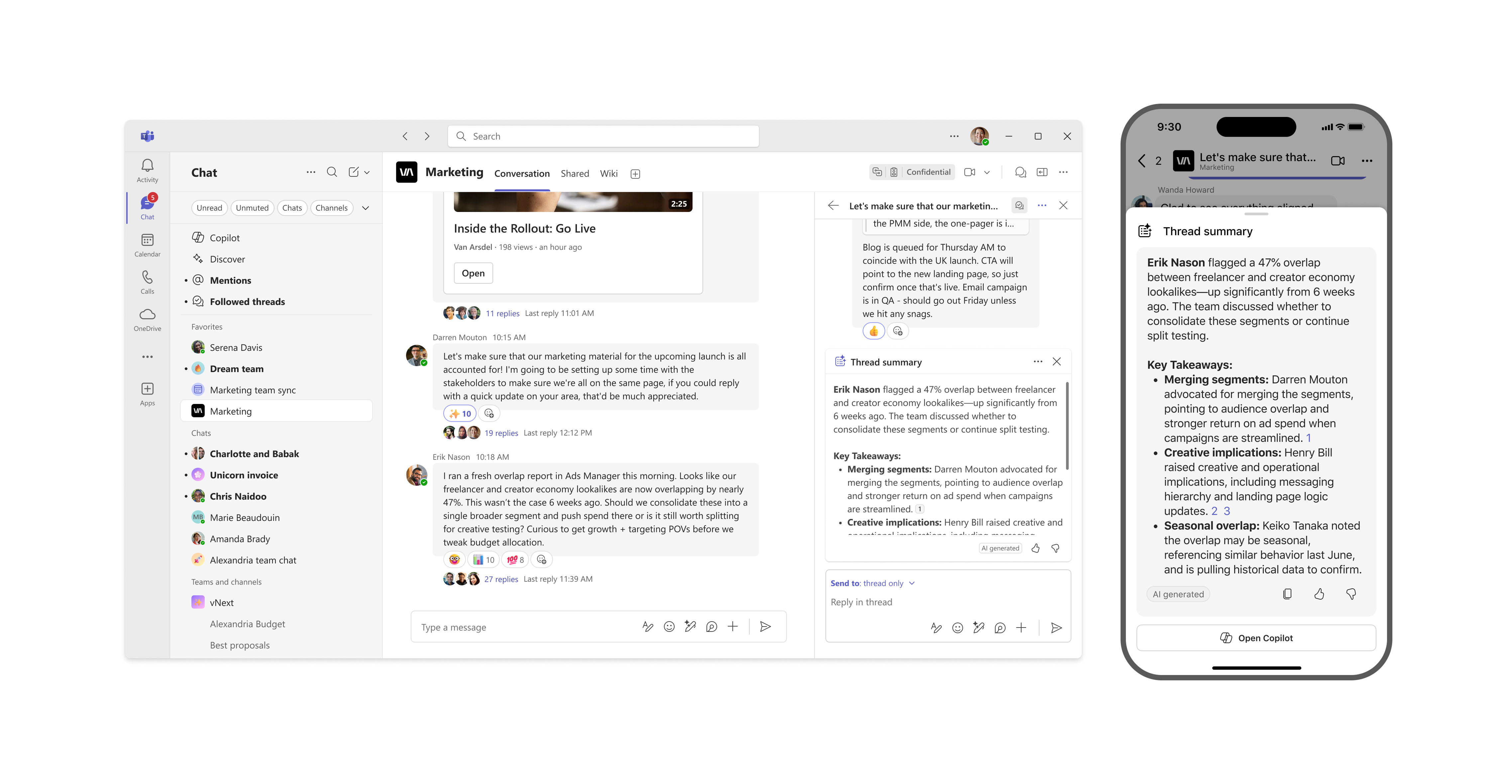
Microsoft Teams continues to evolve to make collaboration smoother, meetings more effective, and hybrid work more connected. This month’s updates bring smarter search with new filters and layouts, meeting enhancements like personal templates and transcript tools, and improved hybrid work support through better desk booking and device management. Stronger admin tools and security improvements ensure IT teams can manage environments confidently.
Here are Some Key Highlights:
Explore the full update and see what’s new in Teams

Copilot is now integrated into Microsoft 365 apps like Word, Excel, PowerPoint, and Outlook, making it easier to get assistance while you work. It helps you summarize information, analyze content, and draft ideas directly within the apps you already use. Some features are available to all users, while a full license provides access to additional insights and advanced capabilities.
What’s the Scoop?

SharePoint’s updated Content Creator Toolkit makes designing sites faster and easier. Teams can quickly add pre-built sections or customize content to fit their needs. Pages can be adjusted for tone, layout, and style before publishing, helping anyone on the team create engaging, well-organized content while saving time.
What’s You Need to Know:

Modern intranets are more than communication tools they’re the heartbeat of the digital workplace. This guide explores how Microsoft 365, SharePoint, and Viva work together to create connected, engaging, and scalable intranet experiences. You’ll discover best practices for designing engaging intranet experiences, improving knowledge sharing, and aligning your platform with business goals all grounded in real-world insights.
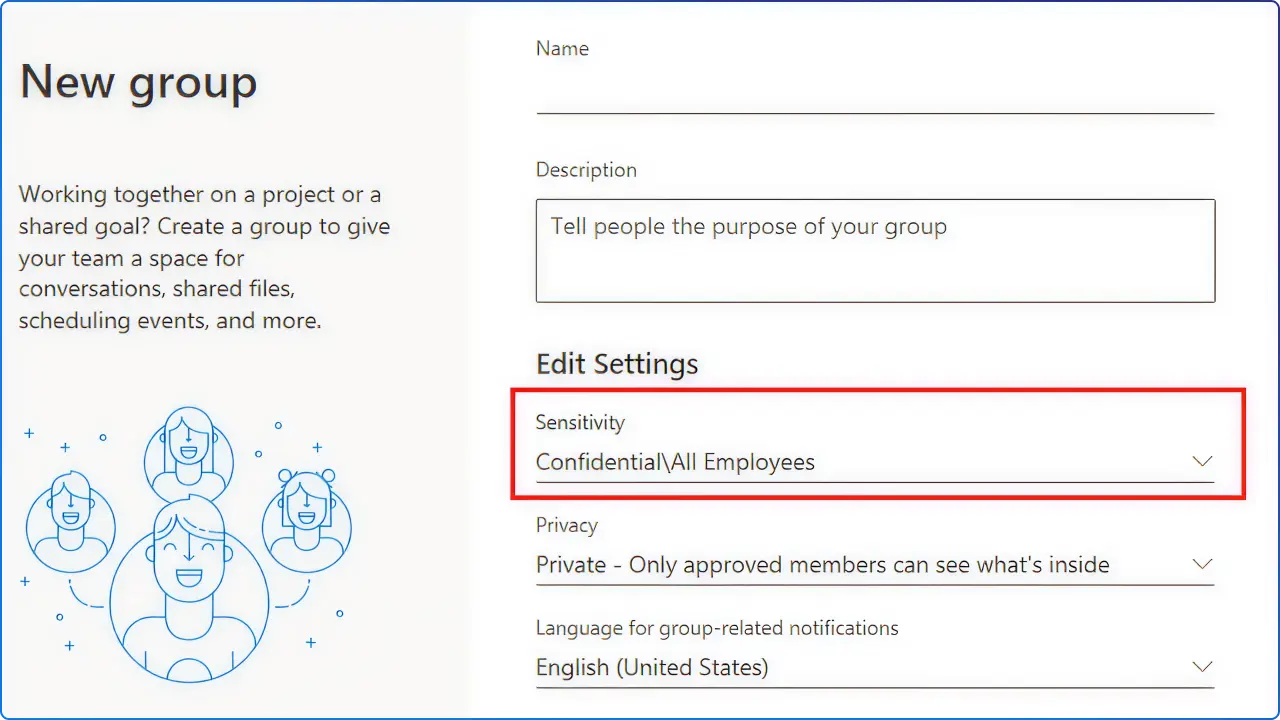
As organizations continue to expand their data ecosystems, effective governance is more essential than ever. This deep-dive resource explores how Microsoft Purview is being used in advanced ways from automating compliance workflows to managing data lineage in AI environments. It’s an important read for leaders who want to balance innovation with accountability and ensure their data remains both secure and strategic.

At this year’s AI Tour in Toronto, one message stood out: AI isn’t just transforming workflows it’s shaping the future of digital innovation. The event highlighted new Microsoft AI capabilities, real-world success stories, and practical insights on scaling responsible AI adoption. For those who couldn’t attend, this recap captures the most valuable lessons and trends driving change in the Microsoft partner community.
Last month, our AI Tour coverage captured a lot of attention! From highlights of new Microsoft AI capabilities to practical insights on scaling responsible AI adoption, our community has been buzzing with conversation and shared ideas.

Want to see what everyone’s talking about? Follow our LinkedIn page for exclusive updates, thought leadership, and behind-the-scenes insights you won’t find anywhere else
Join Our Mailing List