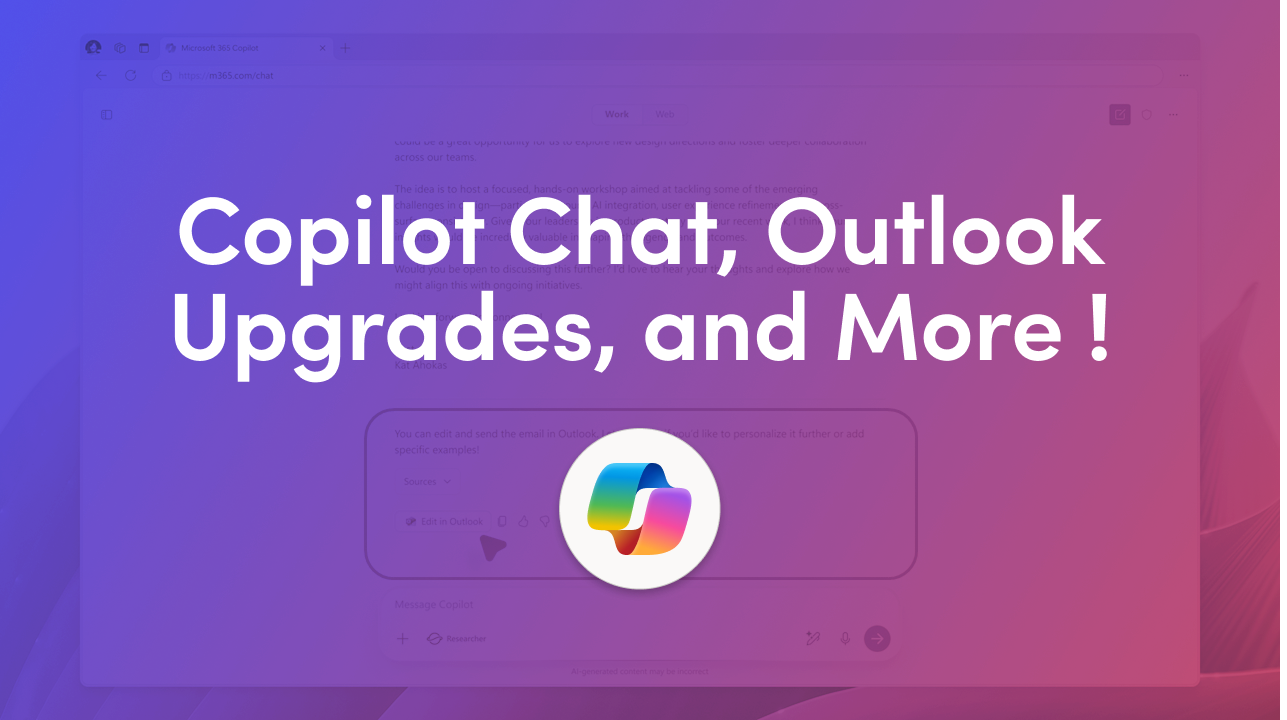
Another significant step forward is how Copilot Chat now appears directly inside Word, Excel, PowerPoint, Outlook, and OneNote. Instead of opening a separate chat window or copying and pasting content into another space, you can interact with Copilot right inside the program you’re already working in. This represents a significant shift, as it eliminates friction.
For example, if you’re writing a report in Word, you can ask Copilot to clean up your writing or summarize key points without leaving the page. In Excel, Copilot can break down complex datasets into insights that you can act on immediately. In PowerPoint, it can help you refine slides or create supporting notes. Even Outlook benefits, with Copilot stepping in to explain long email chains or draft replies based on the conversation. The benefit here is straightforward: you save time because the AI is integrated into your workflow, rather than feeling like an additional tool you need to manage.
Email and calendar management are some of the most draining parts of the workday, and that’s why the updates to Copilot in Outlook stand out. Now, you can draft an email in Copilot Chat and send it directly to Outlook as a ready-to-edit draft. Long threads can be condensed into clear summaries, allowing you to catch up quickly without needing to read every message. Copilot also works with delegated or shared mailboxes, which is a massive benefit for teams that manage inboxes together.

Even meetings get easier to handle. Copilot can help you manage RSVPs, find the right time for group calls, or automatically reschedule one-on-one meetings when conflicts come up. These improvements don’t just save time; they also reduce stress by providing a more straightforward overview of what’s happening in your inbox and calendar. Outlook has always been a powerful communication tool, but now, with Copilot built in, it feels more like a personal assistant that takes the pressure off your day.
Another exciting addition is the Copilot Library, which is rolling out in October. This Library will serve as a central repository for all Copilot-created content. Instead of hunting through folders or digging through different apps, you’ll be able to find and edit your drafts, summaries, images, or presentations in one place. For anyone who uses Copilot regularly, this will be a real time saver.
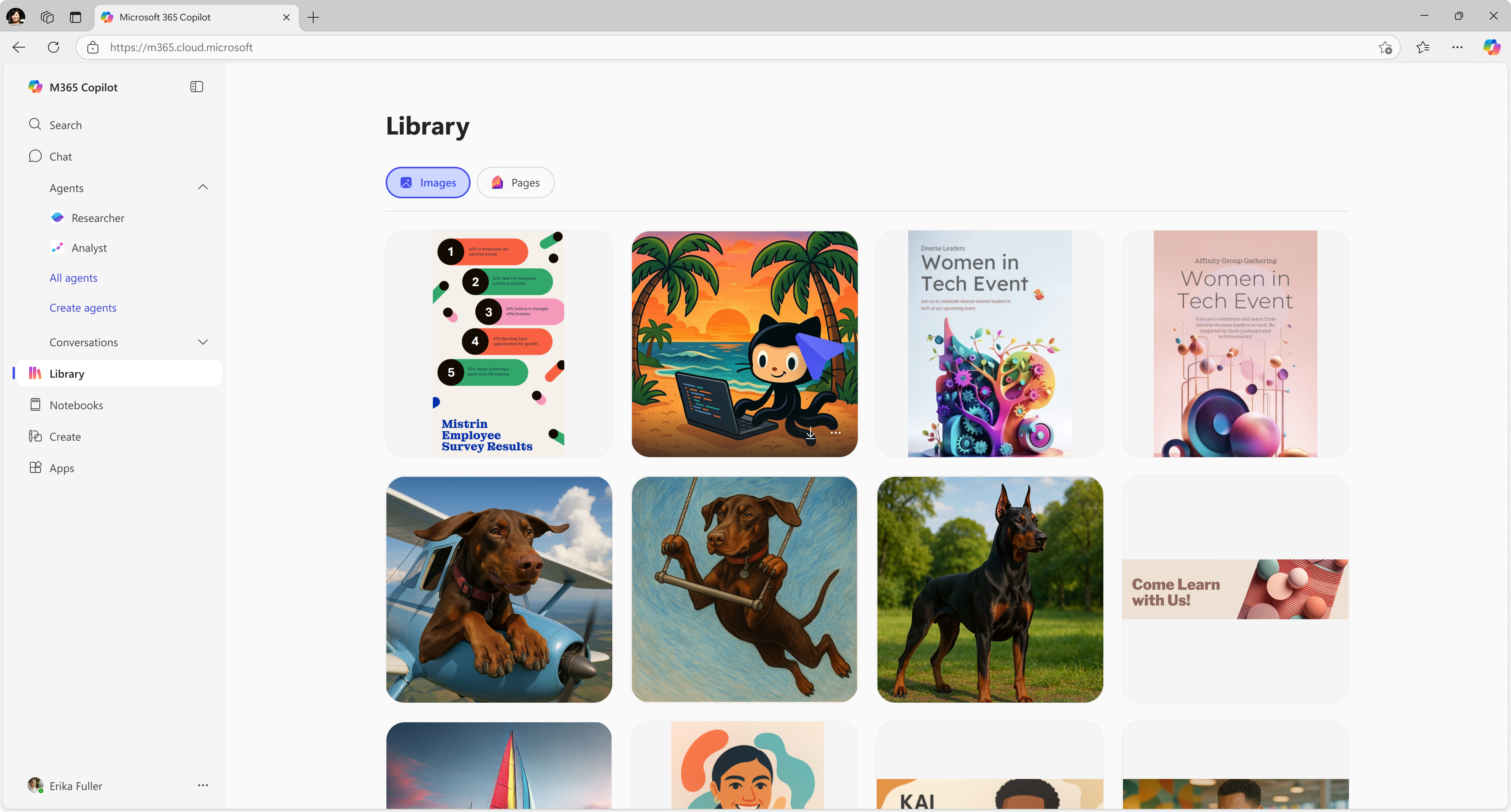
Search has also been upgraded with AI Views, a feature that combines more comprehensive answers. For example, if you search for “budget sync with marketing,” you won’t just see a meeting invitation; you’ll also see who attended the meeting, what was discussed, and what tasks resulted from it. Instead of spending time piecing things together from multiple files, Copilot gives you the highlights right up front. Both the Library and the new Search make it easier to stay organized and focus on what actually matters.
For IT leaders, these updates also bring stronger security and control. The Copilot Control System now features enhanced reporting tools and new policy settings, making it easier to manage Copilot usage across an organization. There’s also lifecycle management for agents that no longer have owners, which helps keep systems clean and secure.
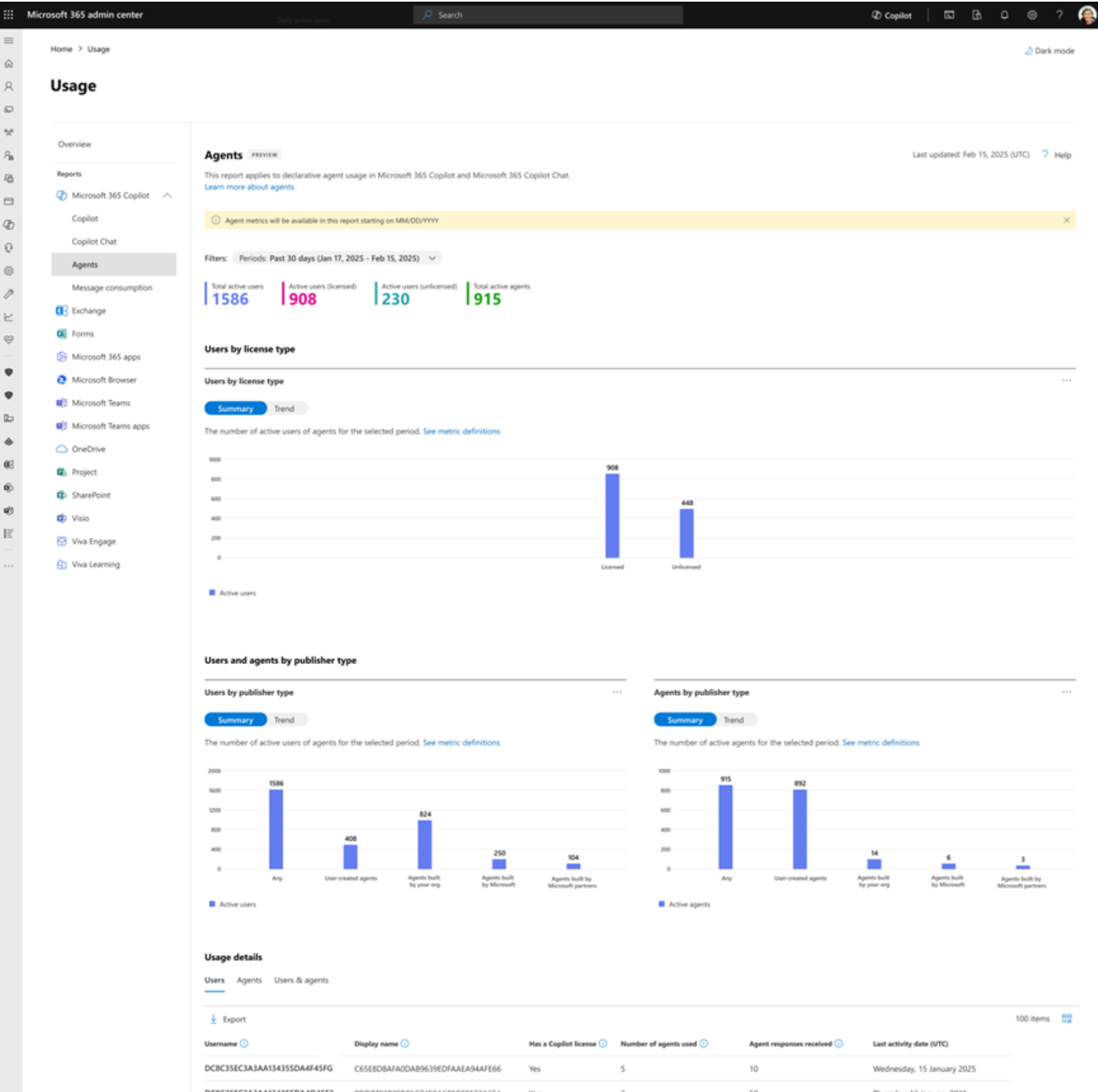
Microsoft has also introduced Purview Data Security Posture Management for AI apps. This feature enables admins to track how sensitive AI is handling data, apply the appropriate policies, and mitigate risks before they escalate into problems. For businesses that want to maximize the benefits of Copilot while maintaining data security, these updates represent a significant step forward.
This months updates to Microsoft 365 Copilot show that Microsoft is listening to feedback and making steady improvements that directly impact how people work. Copilot Chat is becoming smarter and easier to trust, Outlook is turning into a real time-saver, and new tools like the Copilot Library and AI-powered Search make staying organized simpler than ever. For organizations, stronger controls and reporting bring peace of mind, while for everyday users, the changes mean less time wasted and more time focused on meaningful work.
As AI continues to become a bigger part of the workplace, Microsoft 365 Copilot is proving that the best tools aren’t just powerful, they’re practical, dependable, and designed to fit naturally into the workflow.
Join Our Newsletter