


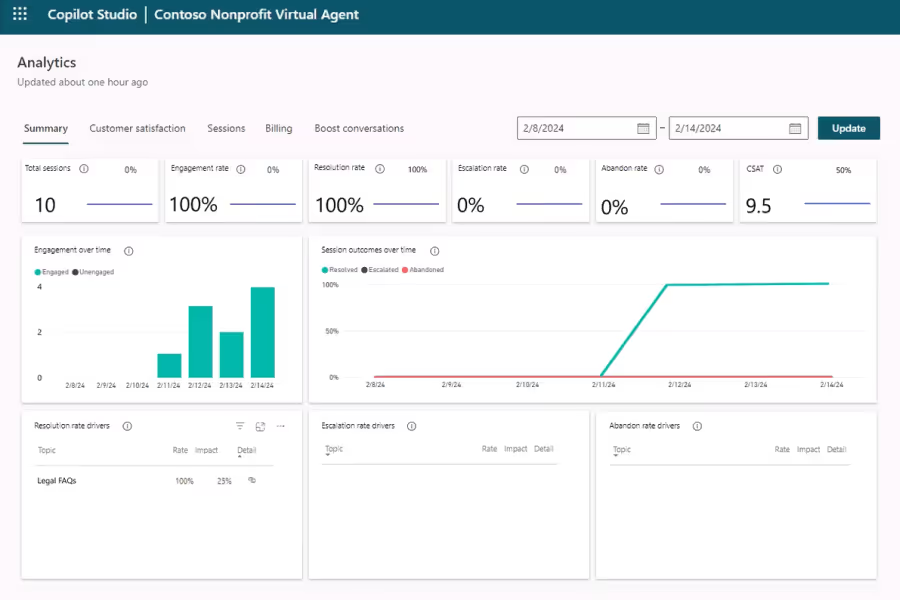
Connect headquarters, field teams, and partners on one secure platform.
With Teams channels for real-time chats, calls, and file sharing—and SharePoint as your one-stop source for documents—this unified platform will bridge geographical divides to make faster, more informed decisions that drive success.
Trusted by a growing community of over 400,000 users worldwide.
WayPoint achieves 95% user adoption within the first three months of deployment.


Transform your volunteer base into an active community with Viva Engage to share success stories, announcements, and resources all in one place.
Simplify coordination with easy-to-use Power Apps for sign-ups and tracking. Plus, with the Shifts app in Teams, scheduling becomes effortless with automated reminders for volunteers to stay organized and ready to make an impact.

Dynamic menu layouts to fit your team’s needs.

Seamless responsive design across all devices.

Access popular employee experience extensions like Viva Connections from all sites and spaces.

Manage personalized resources relevant to employee roles.
Automate repetitive tasks and track progress with Power Automate, Planner, and Power BI dashboards.
From auto-creating case records and alerting regional coordinators to visualizing service-delivery metrics, you’ll cut days of admin work down to minutes—ensuring support is provided faster and outcomes are crystal-clear for stakeholders.
Trusted by a growing community of over 400,000 users worldwide.
WayPoint achieves 95% user adoption within the first three months of deployment.


Rapidly deploy Microsoft 365 with tailored channels, permissions, and data migration.
Visualize donor data, automate reporting, and use AI tools to streamline fundraising and grant communications.
Simplify volunteer sign-ups and scheduling with SharePoint, Power Apps, and Teams automation.
Secure your data with built-in Microsoft tools customized to your needs.
Leverage free Microsoft 365 Business Premium licenses for 10 users so you get enterprise-grade tools within your budget.
Use Teams webinars as interactive experiences that deepen stakeholder connections.

