


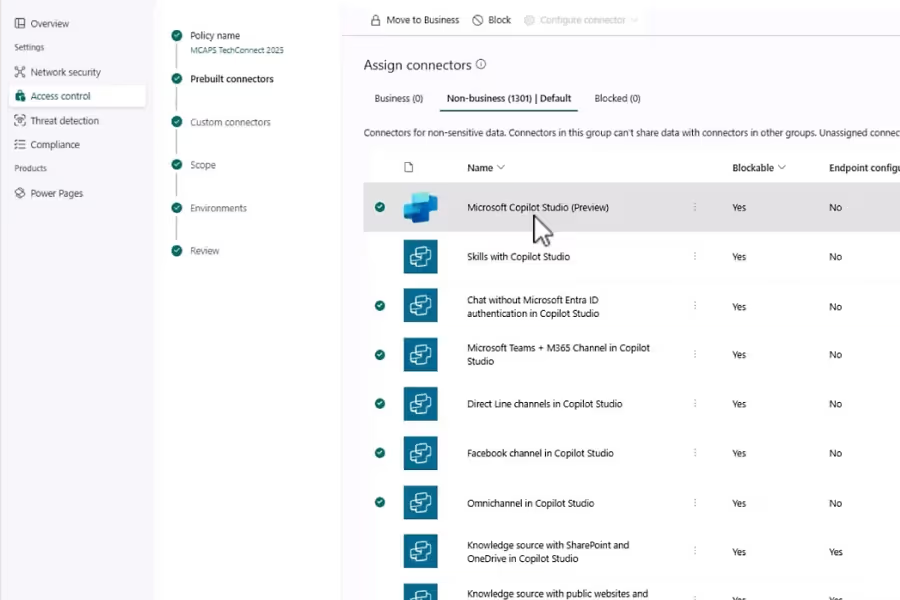
Empower distributed teams—from field technicians to newsroom editors—with Microsoft Teams as the real-time command center.
Whether it’s a network outage or breaking news, Teams auto-creates incident channels to instantly connect the right experts, cutting decision-making time by up to 50% and reducing mean time to repair.
Trusted by a growing community of over 400,000 users worldwide.
WayPoint achieves 95% user adoption within the first three months of deployment.


Centralize and streamline content workflows using SharePoint, OneDrive, and Power Automate. From raw footage to technical specs, assets are easily searchable with metadata and version control.
Co-authoring and automated approvals eliminate delays, accelerating production cycles and reducing manual coordination.

Dynamic menu layouts to fit your team’s needs.

Seamless responsive design across all devices.

Access popular employee experience extensions like Viva Connections from all sites and spaces.

Manage personalized resources relevant to employee roles.
Foster a culture of innovation and security with Microsoft Viva and Purview. Viva Engage and Topics help teams crowd source solutions and surface experts, while Purview ensures sensitive content—like unreleased media or proprietary designs—is protected with encryption, labeling, and access controls.
Trusted by a growing community of over 400,000 users worldwide.
WayPoint achieves 95% user adoption within the first three months of deployment.


Modernize communication across global teams with Microsoft Teams Phone, Town Halls, and integrated creative tools—secured and governed with Teams Premium.
Streamline media workflows using SharePoint, Microsoft Syntex, and Power Automate to automate content classification, routing, and approvals.
Use Copilot to extract insights from unstructured content like support tickets and creative drafts, while Copilot Studio enables custom bots that automate responses.
Track key metrics such as subscriber churn, network uptime, and content performance using Power BI integrated with Microsoft Fabric’s unified data foundation.
Safeguard sensitive content with Microsoft Purview’s advanced data governance and insider risk detection to protect intellectual property and pre-release content.
Secure external collaboration and content
access with Microsoft Entra and Teams Premium ensuring compliance with industry standards.

