
Microsoft Teams has grown into a central hub for collaboration, and with each monthly update, it gets a little more imaginative, a little more flexible, and a little more tuned to the realities of hybrid work. In September 2025, Microsoft introduced several new features that help you focus less on the tool and more on the work. I’m going to walk you through what’s new, how it can help, and why it matters no sales pitch, just a straightforward take.
Imagine diving into a Teams chat and, instead of getting lost in a sea of replies, having features that keep things neat and meaningful. With this month’s update, Teams now supports Threads in Channels, which means you can reply directly to a specific message and keep related conversations grouped. You’re no longer disrupting the main flow with a side discussion; the context stays clear, and when a decision is made, you can bring it back to the main conversation.
Alongside that, the “Followed Threads” view helps you track the conversations that matter most to you so you don’t have to plow through every thread in every channel.
Then there’s the evolution of AI support: Teams now offers AI-generated thread summaries. When a thread gets long and complicated, the system uses AI to generate a concise overview and a bulleted list of key points, helping you catch up quickly without reading every message.
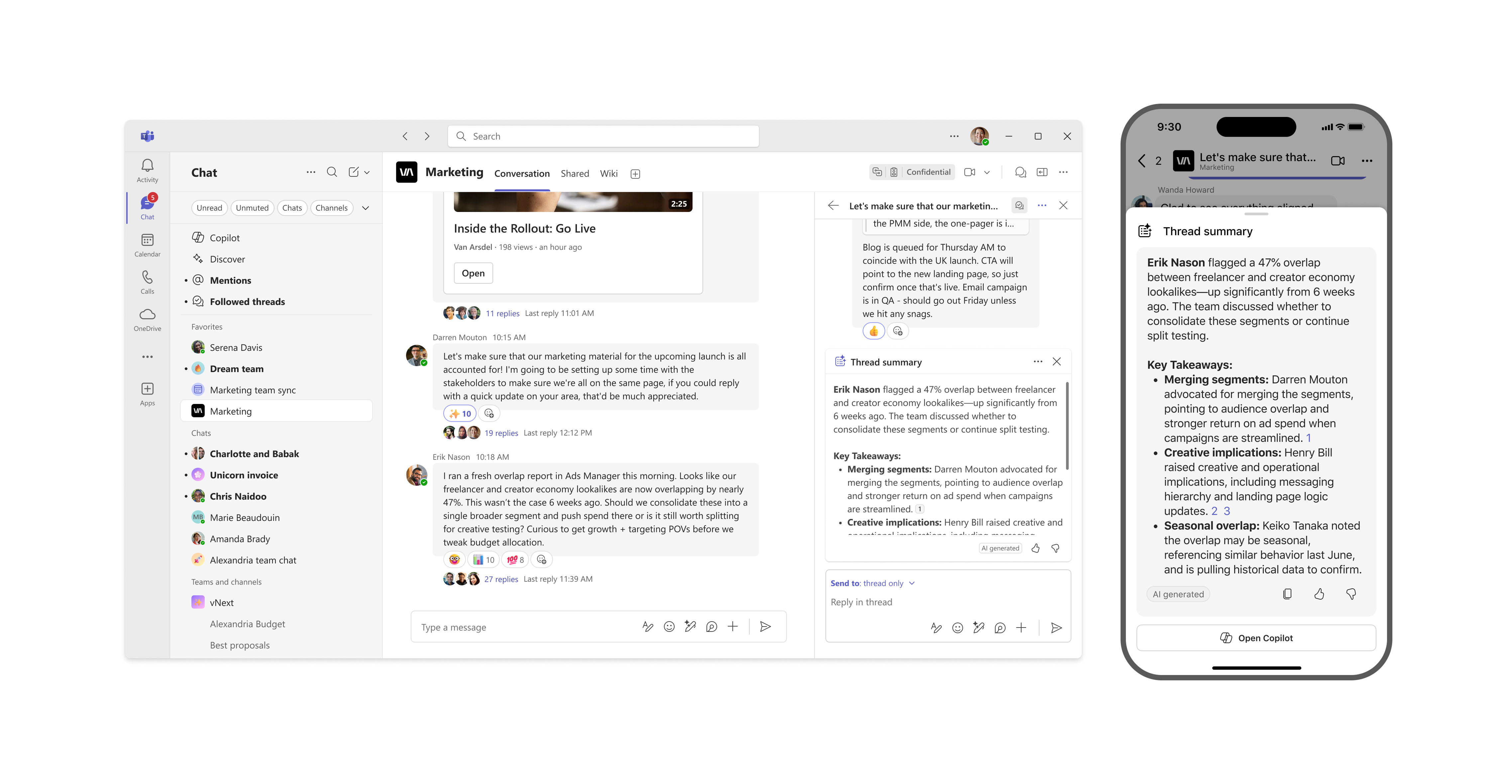
Also, the redesigned Workflows app in Teams is now in public preview, making it easier to automate routine tasks (think: approvals, document routing, task creation) without writing code. For teams looking to work smarter, this is a solid move.
All this means conversations stay clearer, follow-ups stay tighter, and you spend less time digging and more time doing.
It’s not just the end-user features that got love this month. The platform itself got smarter. The Teams AI Library now supports developers in building more powerful collaborative agents using JavaScript and C# in general availability, and Python in public preview.

There are also new context-aware buttons for link previews, so when you share a link to an app or agent in a channel, the button suggests the most logical following action (for example: “Add to this channel”). That sort of detail may feel small, but it measurably reduces friction for everyday teams.
For teams building custom integrations or automations on top of Teams, these enhancements make it easier to create something that feels native rather than bolted on.
Meetings often feel like tasks in themselves. This month, Teams introduced updates designed to make meetings more action-oriented and less time-wasting. For one, the Facilitator agent is now generally available. It can join your meeting, infer an agenda, track timing, take editable notes, and even generate a follow-up draft document.
Another feature is the new Countdown Timer for Teams Meetings, visible to all participants, easily added by any user (up to 100 minutes), that helps keep time in check and turns meetings into productive checkpoints rather than open-ended sessions.

For security-focused users, there’s the **“Prevent Screen Capture”** feature (Premium license required). If someone tries to screenshot during a meeting, the window goes black, protecting sensitive content.
And for organizers and presenters in webinars: there’s now a private chat dedicated to them, separate from the attendee conversation. That means you can coordinate behind the scenes without distracting participants.
These updates help shift meetings from being just “another calendar invite” into something more focused, inclusive, and under control.
For organizations using Teams as their telephony platform, this month delivers some strategic updates. The Teams Phone extensibility for CCaaS and D365 Contact Center solutions is now generally available. That means teams can extend existing telephony investments into Teams Phone, creating a unified communication system across voice and digital channels.
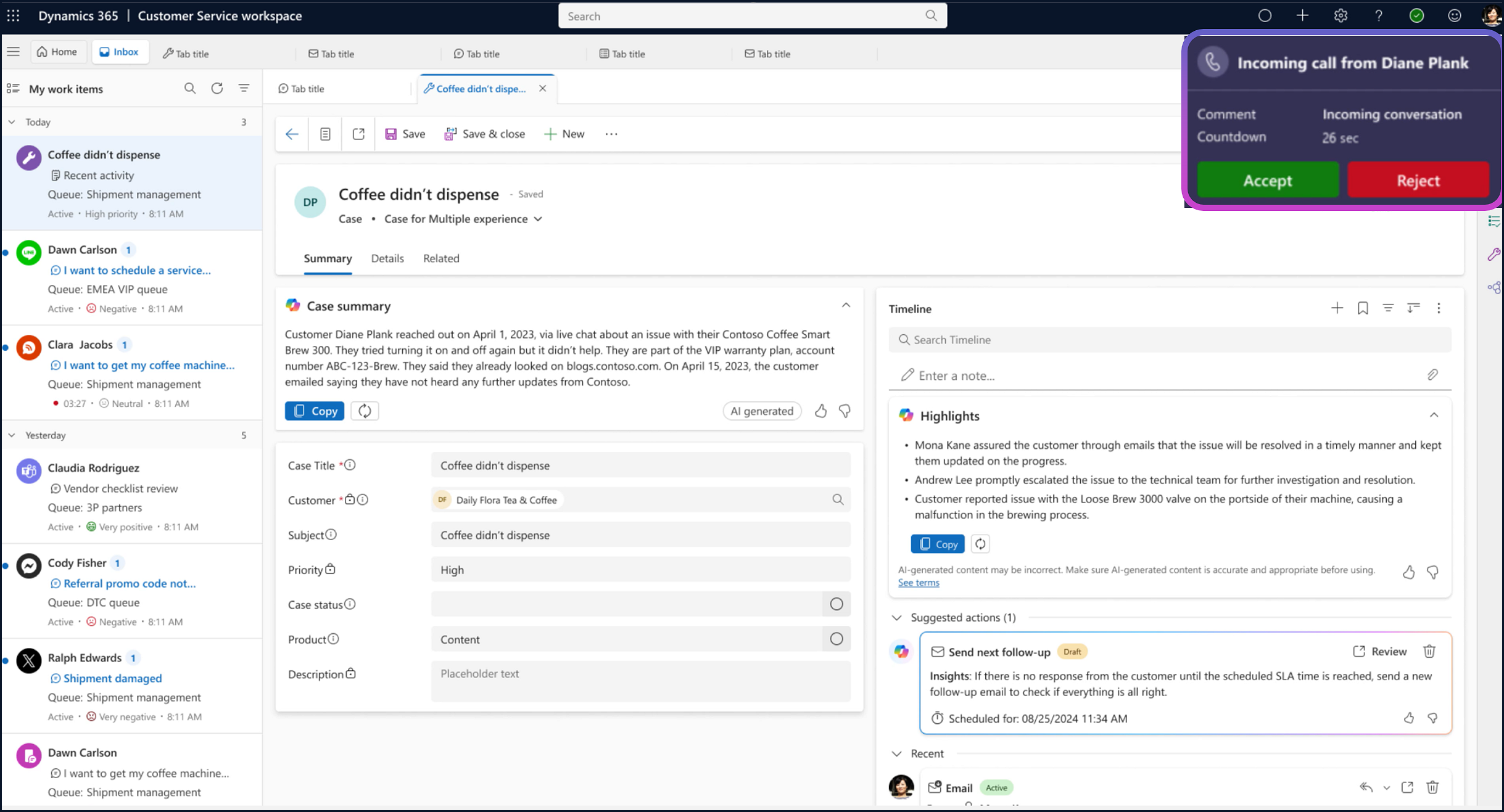
Microsoft even cites a commissioned Total Economic Impact study that found organizations using this integration could achieve returns (ROI) of up to 345% and benefits of $3.5 million over 3 years.
If your organization handles calling at scale, especially in contact center operations, this could be a meaningful piece of the collaboration puzzle.
Hybrid environments rely not just on software but on how well devices and spaces support collaboration. With this update, Teams Rooms on Windows touch boards now support private browsing in Microsoft Edge so that you can access web apps securely during or outside meetings.
There’s also Universal Touch Console support for touch boards (including models like the Surface Hub 3), letting participants control Teams Rooms from the table console or directly from the touch board.
In larger group settings, there’s a Preview of multiple camera views in Teams Rooms that lets in-room participants see all camera feeds streaming from remote locations, helping inclusivity and engagement.
These hardware/hybrid-room enhancements show that Microsoft is thinking about how real and remote spaces integrate, not just how chat and video work.
Behind the scenes, IT and admin teams also gained meaningful control this month. The new Migration Tool for Teams allows admins to move content from third-party workspaces into Teams standard channels, simplifying onboarding or platform transitions.
Teams administrators also now have unified building and endpoint metadata reporting, replacing older reporting labels and ensuring consistent analytics across calling and meeting reports.
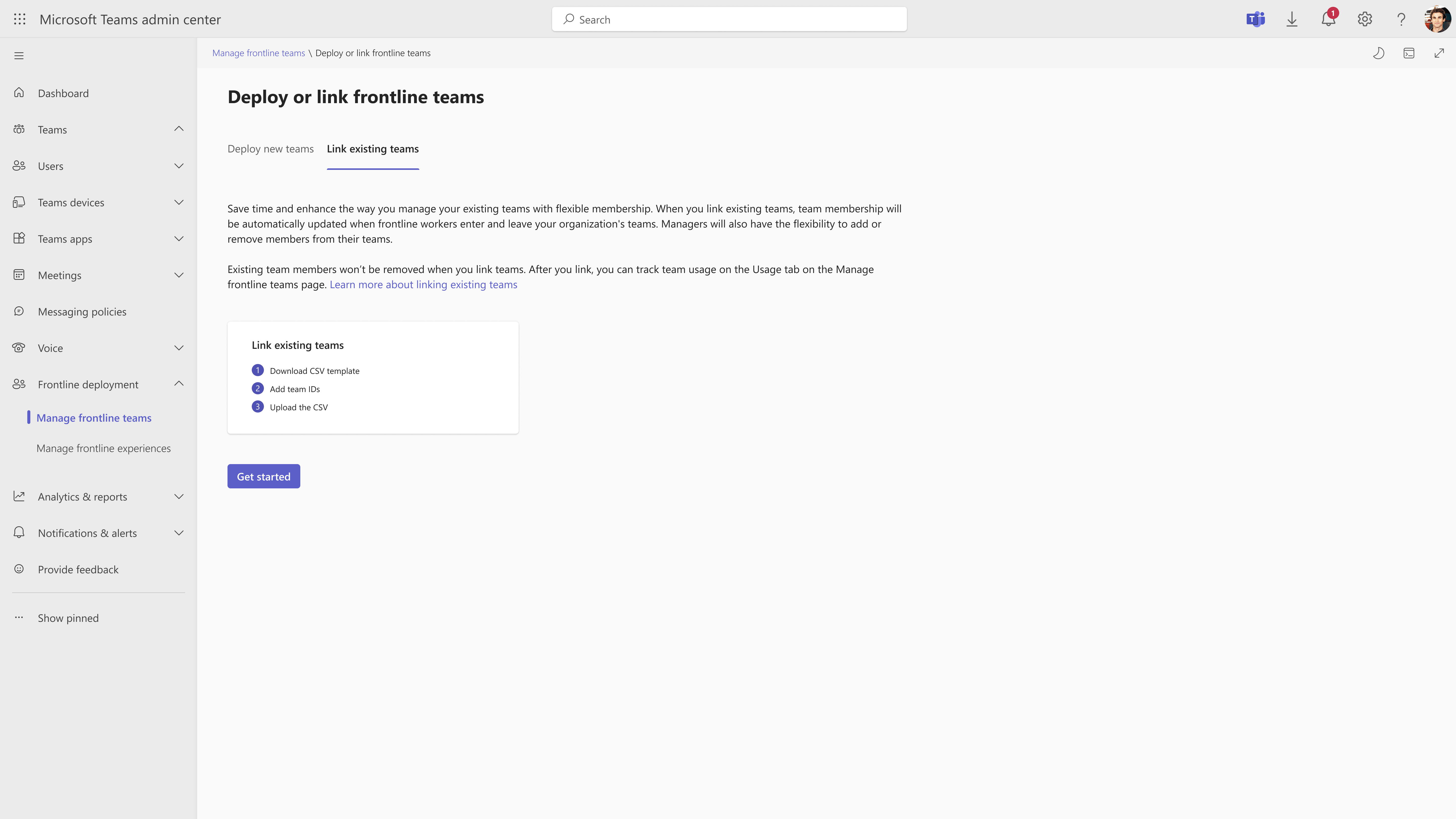
On the frontline worker side, Teams now supports flexible membership syncing between existing frontline teams and workforce tools. If your organization has a mix of frontline and back‐office staff, this helps keep team rosters up to date without extra manual effort.
These kinds of improvements matter because the success of collaboration often depends on how well it’s administered, not just how flashy the feature is.
What do all these updates mean? Here’s the bottom line: this month’s enhancements in Teams are less about dramatic headline features and more about everyday improvements, the kind of upgrades that, when you use them, you feel like they were missing all along. More intelligent conversations, meetings with purpose, hybrid spaces that work, and admin controls that deliver governance without friction.
If your organization already uses Teams, now is a good time to explore these new capabilities. Think about where you might insert the Facilitator agent in your meeting cadence, or how Threads in Channels could clean up your team communication. For IT teams, review your hardware estate and hybrid room strategy, look at the migration tool if you have legacy environments, and consider telephony consolidation if your organization handles contact-center voice volume.
In fast-moving collaboration platforms, success isn’t just about who ships the most features; it’s about who delivers features people will actually use and value. With this month’s updates, Teams takes another step toward being the hub not just of communication, but of meaningful work.
Join Our Mailing List