
Microsoft is taking Copilot to a whole new level with Copilot Vision a new capability that uses visual AI guidance to help users interact with their workspace in a more natural, intuitive way. Instead of just typing prompts, you can now see what Copilot sees, using your screen as context to guide tasks, automate actions, and make decisions faster. This innovation bridges the gap between AI assistance and human intuition, turning everyday applications into smarter, more adaptive tools.
Copilot Vision is a feature within Microsoft 365 Copilot that allows the AI to understand what’s on your screen. It can analyze visuals, documents, and app interfaces to give intelligent suggestions or perform tasks without needing you to describe everything in words.

For example, Copilot Vision can:
This turns Copilot from a text-based assistant into a visual, context-aware helper that works wherever you do.
With visual AI guidance, Copilot recognizes what’s displayed on your device whether it’s a spreadsheet, web page, or document and tailors its support accordingly.
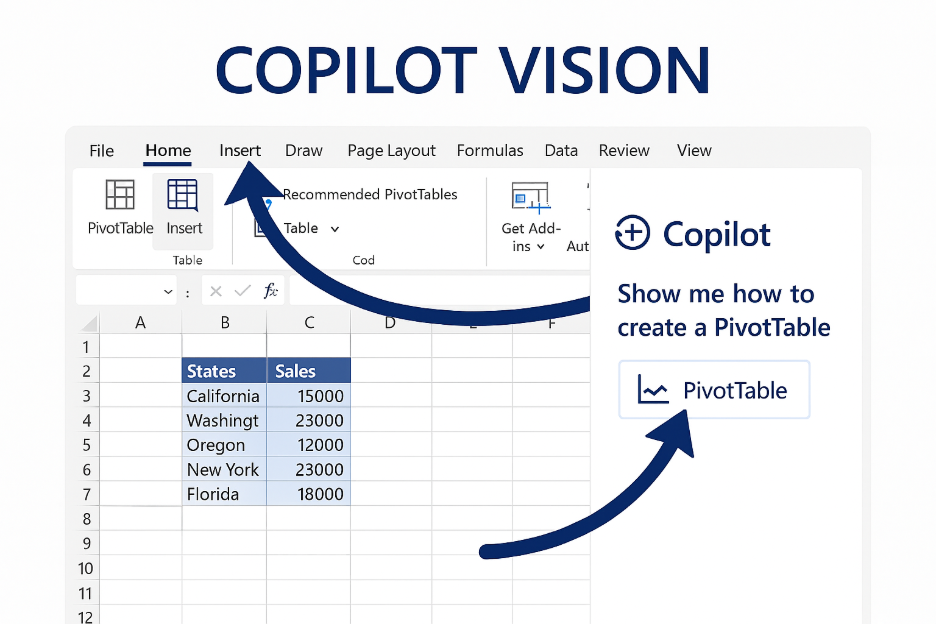
It can process on-screen elements securely, using the power of Azure AI and Microsoft Graph to deliver relevant, trustworthy insights. Because Copilot is deeply integrated into Microsoft 365, it can pull data from across apps while maintaining enterprise-level security and compliance. This approach helps users act faster and reduce repetitive steps, especially for data-heavy or design-focused tasks.
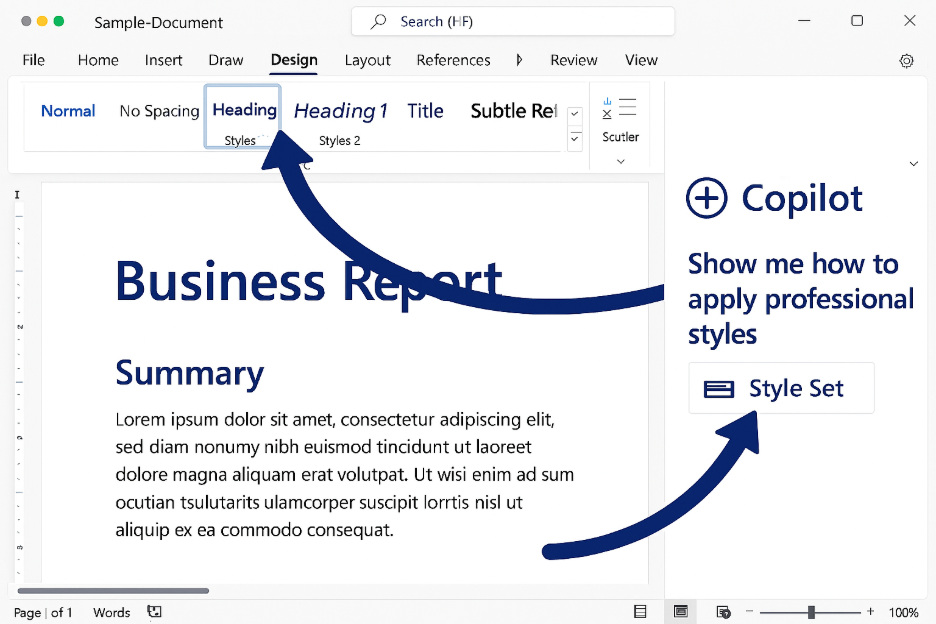
The potential use cases are broad and practical:
Every example demonstrates how Copilot Vision moves beyond simple commands to offer true visual collaboration.
With any AI that “sees,” security matters. Microsoft built Copilot Vision with strong privacy and governance layers. All data analysis happens within the Microsoft 365 secure boundary, meaning visual content is processed safely with enterprise-grade protection. The feature follows the same compliance standards as the rest of Microsoft 365, ensuring that user content stays private and under organizational control.
AI adoption grows fastest when it’s easy to use and clearly helpful. By allowing users to work visually without needing perfect prompts Microsoft is removing one of the biggest barriers to AI productivity. Copilot Vision’s visual AI guidance represents the next evolution of workplace AI: one that understands context, reacts intelligently, and helps people stay in their flow.
As Microsoft continues to evolve Copilot, features like Copilot Vision mark a major step toward context-aware AI assistance. It’s not just about commands anymore it’s about understanding, context, and collaboration. By blending visual AI, Microsoft 365 integration, and responsible design, Copilot Vision is helping redefine how we work, one screen at a time.
Join Our Newsletter