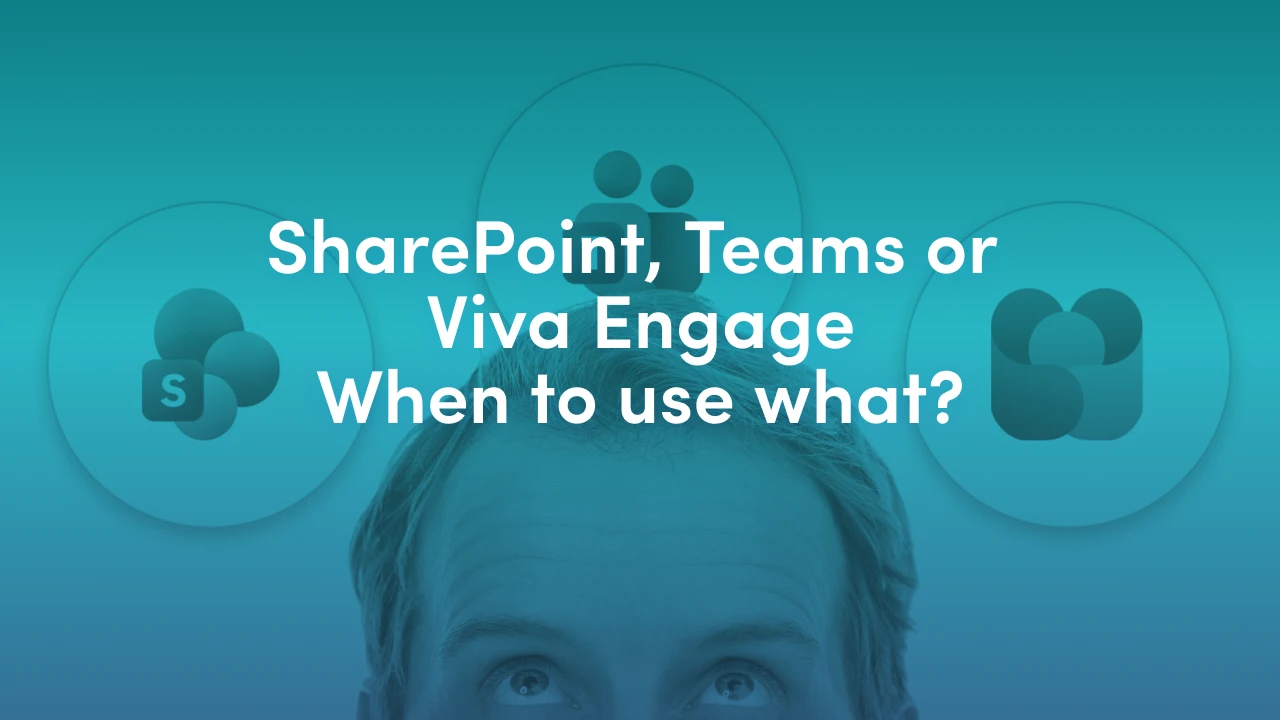
If you’re a corporate communicator, your job isn’t to “post a thing.” It’s to move people, at scale, toward clarity and action. That starts by choosing the right channel. We use a simple framing (echoing the visual shared below).
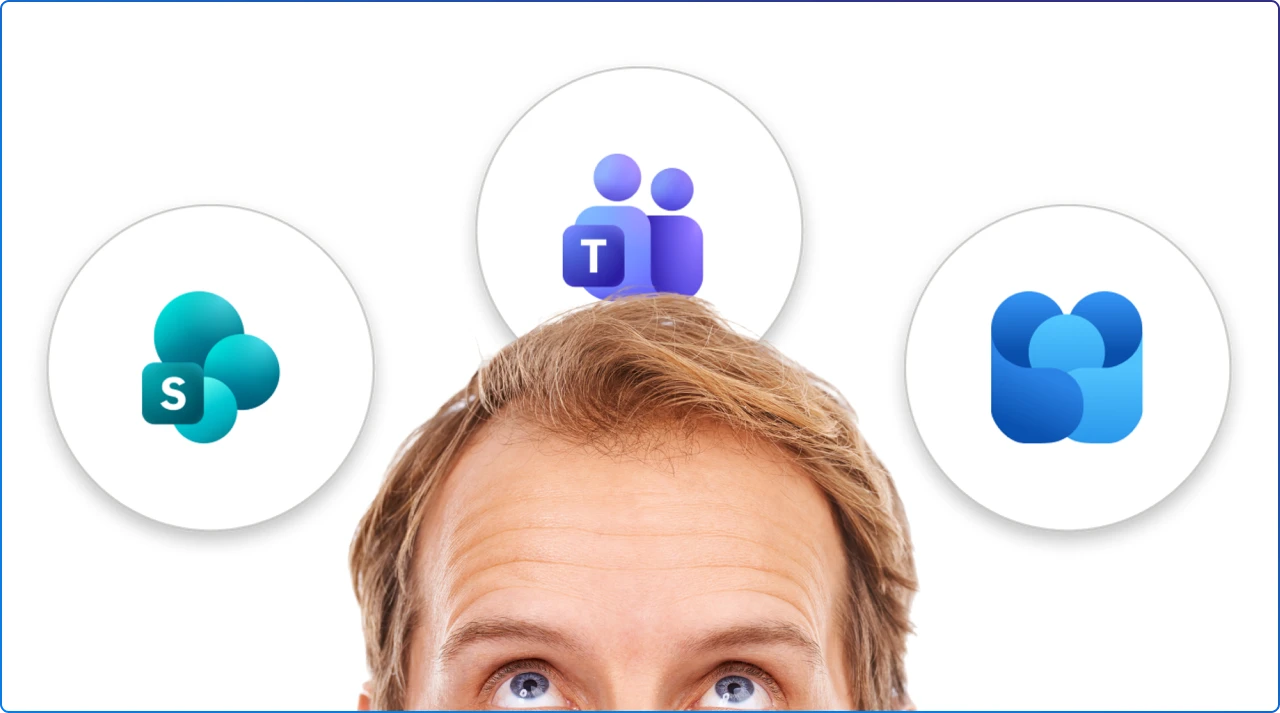
Here’s how that plays out with the latest Microsoft 365 capabilities.
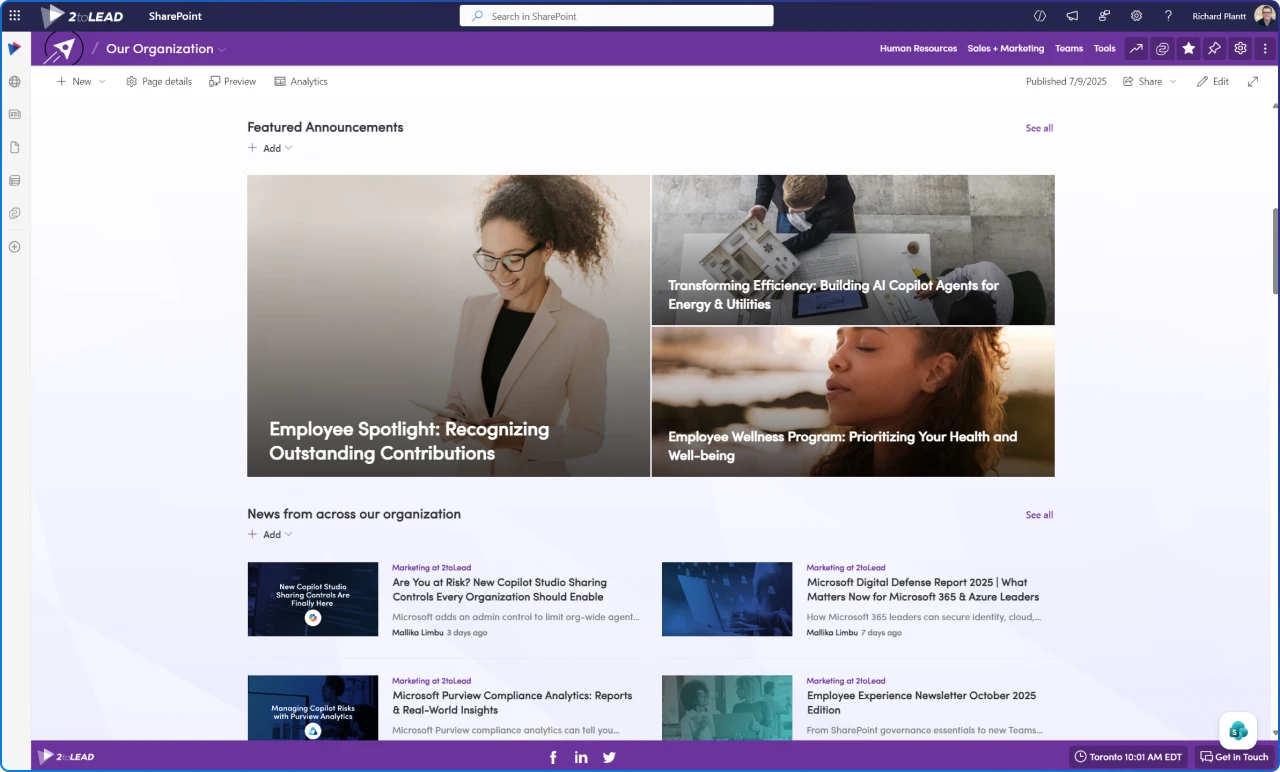
Use SharePoint when the message needs authority, persistence, metadata, and governance. Think policies, leader announcements, and news that should be searchable and targeted by role, region, or function.
SharePoint’s audience targeting ensures the right people see the right news across pages, web parts, and navigation, reducing noise for everyone.
Two features matter right now:
Enterprise pattern: A global manufacturer centralized HR policy updates on the intranet, targeting by country and job family.
They used Boosted news for CEO notes to keep them pinned in Viva Connections for four days, then Amplify to push the same post to Teams and Engage. Result: fewer ad‑hoc emails, higher completion on required reads.
Recommendation: Publish to SharePoint when content needs to be trusted, targeted, and timeless, then distribute with Amplify to meet people where they already are.
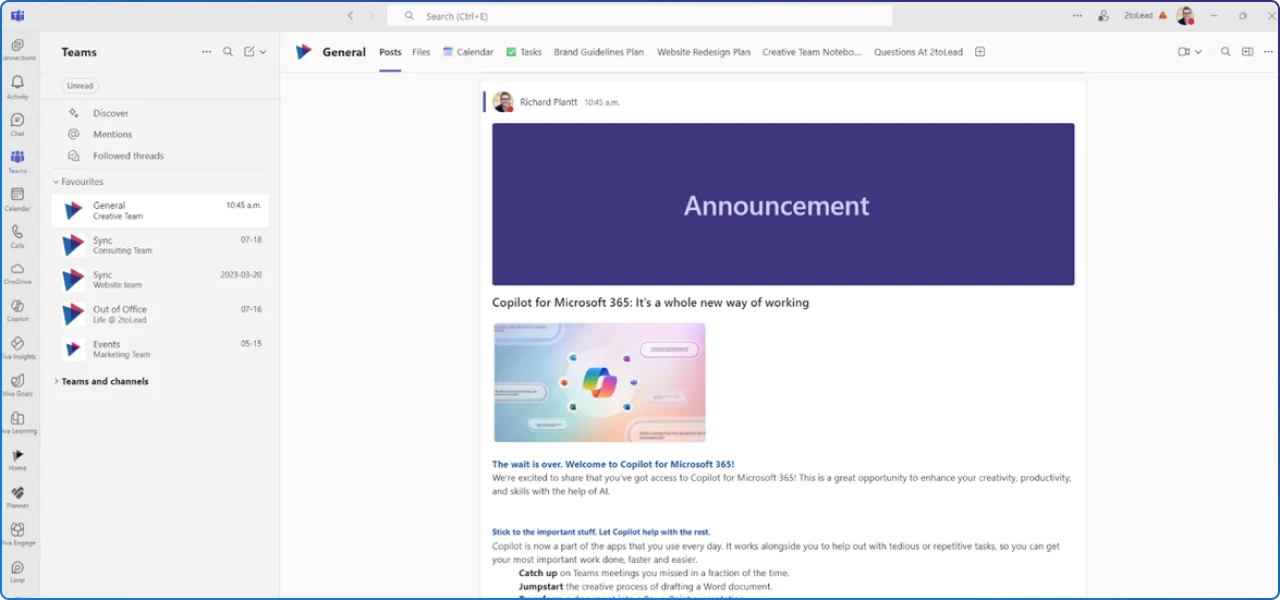
Teams is the place for meetings, messaging, and coordination around work. It’s fantastic for personalized communications and work-in-progress updates that need immediate feedback loops.
Think: pre‑read packets for an Executive Leadership Team (ELT), project change notes, or a safety alert to a specific crew. Microsoft continues to deepen SharePoint + Teams integration (including new recap-to-SharePoint and news experiences).
Enterprise pattern: A healthcare network pushes weekly clinic updates to a single Teams channel per region. Key posts are summarized into a SharePoint news roundup, then sent via News for Email for clinicians who don’t sit in Teams all day. This combo keeps Teams focused and the intranet authoritative.
Recommendation: Use Teams when the message is contextual to a team/channel and benefits from quick back‑and‑forth. If it needs to live beyond the sprint, promote it to SharePoint news.
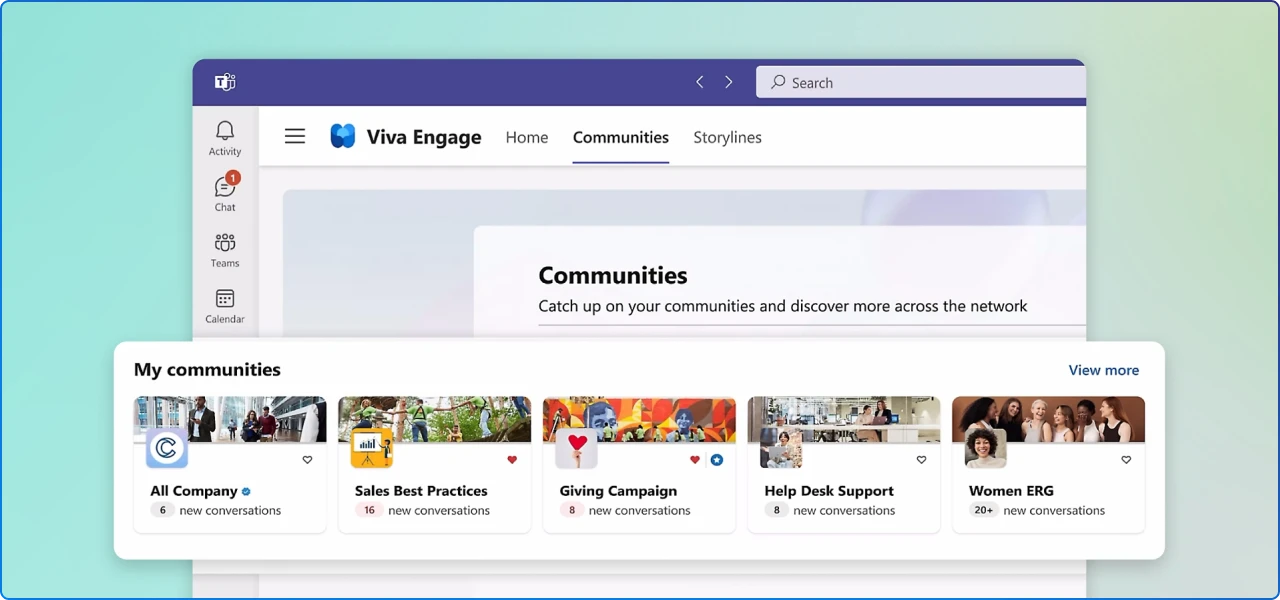
Viva Engage is your enterprise social layer. Perfect for open Q&A, town halls, community conversations, and leadership dialog that cross org boundaries.
Microsoft’s own adoption playbooks emphasize structured use cases like Ask Me Anything (AMA) events, Leadership Corner, and community‑led knowledge sharing across Microsoft’s massive employee base.
Enterprise pattern: A financial services firm hosts quarterly AMA sessions with the CFO in Engage. Questions are upvoted, answers remain discoverable, and highlights are amplified into Outlook and the home site news to reach non‑community members.
Microsoft’s guidance shows this “leaders + communities” model scales well for transformation programs.
Recommendation: Choose Engage when the goal is reach, dialogue, and belonging. Then curate outcomes to SharePoint for the record, and nudge specific teams in Teams.

Viva Amplify has been maturing since 2023 to centralize campaign planning, approvals, multi‑channel publishing, and analytics. In 2025 it becomes even more practical with direct SharePoint integration and one‑click multi‑channel distribution, reducing copy‑paste publishing and inconsistencies.
You can manage audiences per channel, schedule publications, and analyze impact across Outlook, Teams, SharePoint, and Engage from a single pane.
1) Does it need to be official, searchable, and targeted? Publish in SharePoint (and consider News for Email).
2) Is it collaborative or channel‑specific? Post in Teams and link back to authoritative SharePoint content when needed.
3) Do you want open, org‑wide dialogue or leadership engagement? Start in Viva Engage.
4) Need to hit multiple endpoints and report once? Use Viva Amplify (or the new Amplify button in SharePoint).
Audience targeting, boosting, and channel‑appropriate formatting are your engagement multipliers. Target by role/region, boost only the few posts that truly warrant it, and use Viva Amplify to tailor per channel instead of syndicating verbatim.
Join Our Newsletter