
If your organization has been running Copilot Studio pilots, you’re not alone in raising concerns about how easily agents could be shared across the entire tenant. Microsoft has just released a crucial update for organizations piloting or scaling Copilot Studio: a new admin control that lets you decide who can share Copilot Studio agents with the entire organization. This change directly addresses a major governance gap, empowering IT leaders to reduce risk and enable innovation safely.
Until recently, any user with access to Copilot Studio could share an agent organization-wide, even if that agent was experimental, untested, or connected to sensitive data. For IT and governance leaders trying to scale responsibly, this was a major roadblock.
Now, Microsoft has answered that feedback. A new setting in the Microsoft 365 admin center is available that lets you control exactly who can share Copilot Studio agents with the entire organization, reducing risk and giving teams the flexibility they need to innovate safely.
You’ll find it under: Copilot → Settings → Data access → Agents
The new dropdown option, “Choose who can share agents with the entire organization”, allows admins to select:
This means you can authorize only trusted makers to publish agents org-wide, while others can keep experimenting safely within their teams or departments.
As more organizations pilot Copilot Studio, one theme keeps emerging: governance and oversight need to keep pace with creativity.
Copilot Studio makes it easy for employees to build and share AI agents that automate workflows or answer questions using internal data. But without guardrails, organizations risk:
This new setting directly addresses those risks by giving administrators a way to decouple creation rights from sharing rights. It’s a change many organizations have been asking for since early pilot phases and now it’s finally here.
This update isn’t about restricting creativity; it’s about enabling it responsibly. By turning on this control, organizations can:
It’s a small change that delivers big value: safer pilots, clearer accountability, and a smoother path from experimentation to enterprise deployment.
To activate this new governance control:
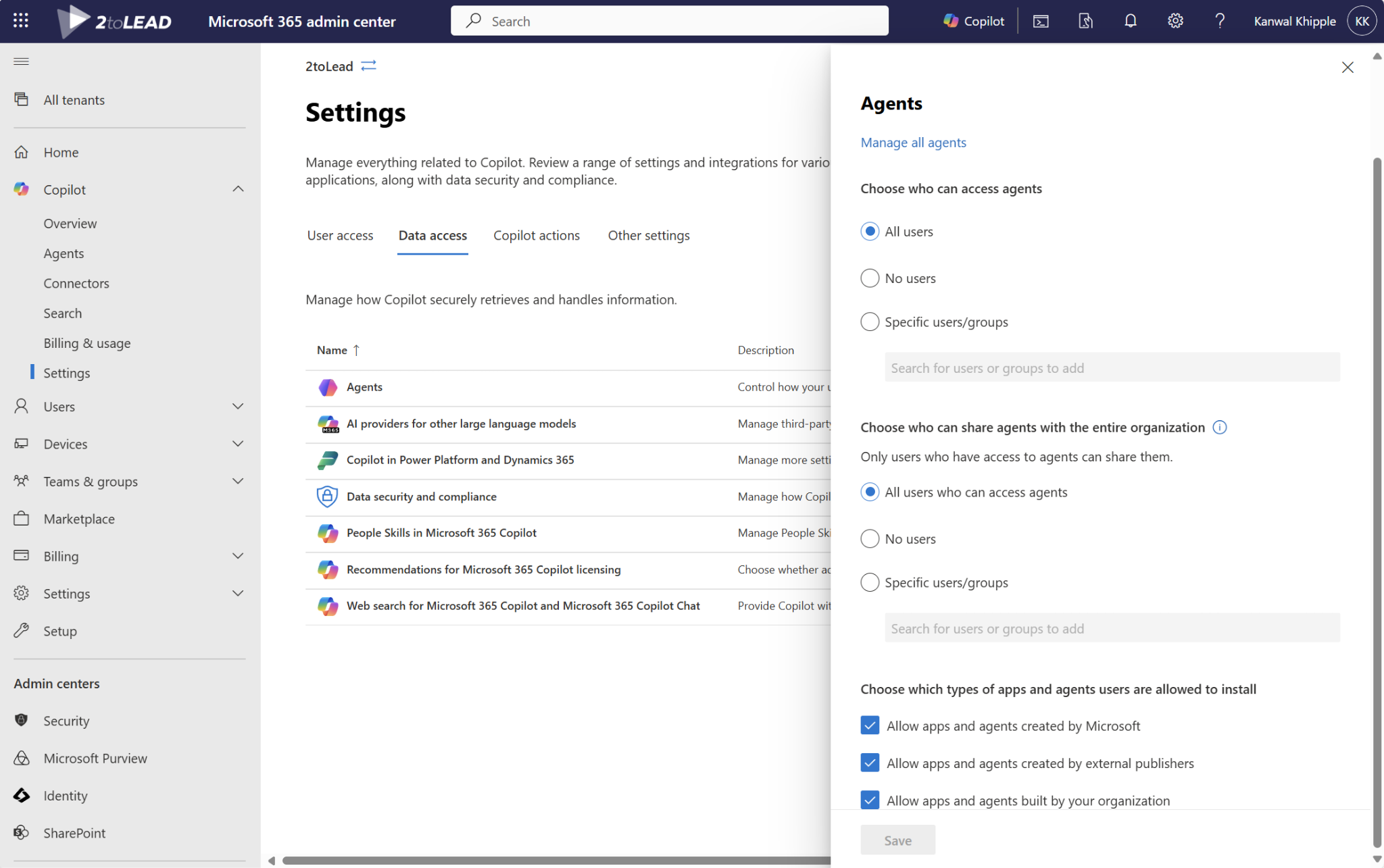
This update reflects Microsoft’s ongoing commitment to help organizations innovate safely. For months, enterprises have voiced a consistent concern during their pilots, they love Copilot’s potential but need stronger guardrails before scaling it company-wide.
By introducing this setting, Microsoft is signaling that Copilot governance is maturing alongside its capabilities. It’s not just about access: it’s about control, visibility, and trust.
At 2toLead, we believe innovation and governance must evolve together. We’ve seen firsthand how organizations piloting Copilot Studio often start with enthusiasm, and then pause when questions about oversight, security, or publishing control arise.
This new feature resolves one of the biggest early adoption challenges. It empowers organizations to govern by design, where experimentation thrives within secure boundaries, and every agent shared is intentional, validated, and trusted.
If you’re piloting or scaling Copilot Studio, now is the time to:
And if you’re looking for help building a scalable Copilot governance model, our experts can guide you through it, aligning Copilot Studio, Power Platform, and Microsoft Purview under one cohesive strategy.
Join Our Mailing List