
Have you ever wondered how to get started with Robotic Process Automation without making costly mistakes? RPA implementation doesn't have to be scary! When done right, RPA can transform your business by taking over boring, repetitive tasks and letting your team focus on more important work. This guide breaks down the RPA implementation process into six easy-to-understand stages that will help you succeed from day one.
Before diving into the stages, let's understand what we're talking about. Robotic Process Automation (RPA) implementation is the process of setting up software robots ("bots") that can perform repetitive computer tasks automatically. These digital workers can click buttons, copy data, fill forms, and handle many other routine tasks without making mistakes or getting tired.
Think of RPA implementation like training a new digital employee who works 24/7, never complains about boring tasks, and follows instructions perfectly every time!
The first step in any RPA implementation is figuring out which tasks are perfect for automation.
What to do? Look for tasks that:
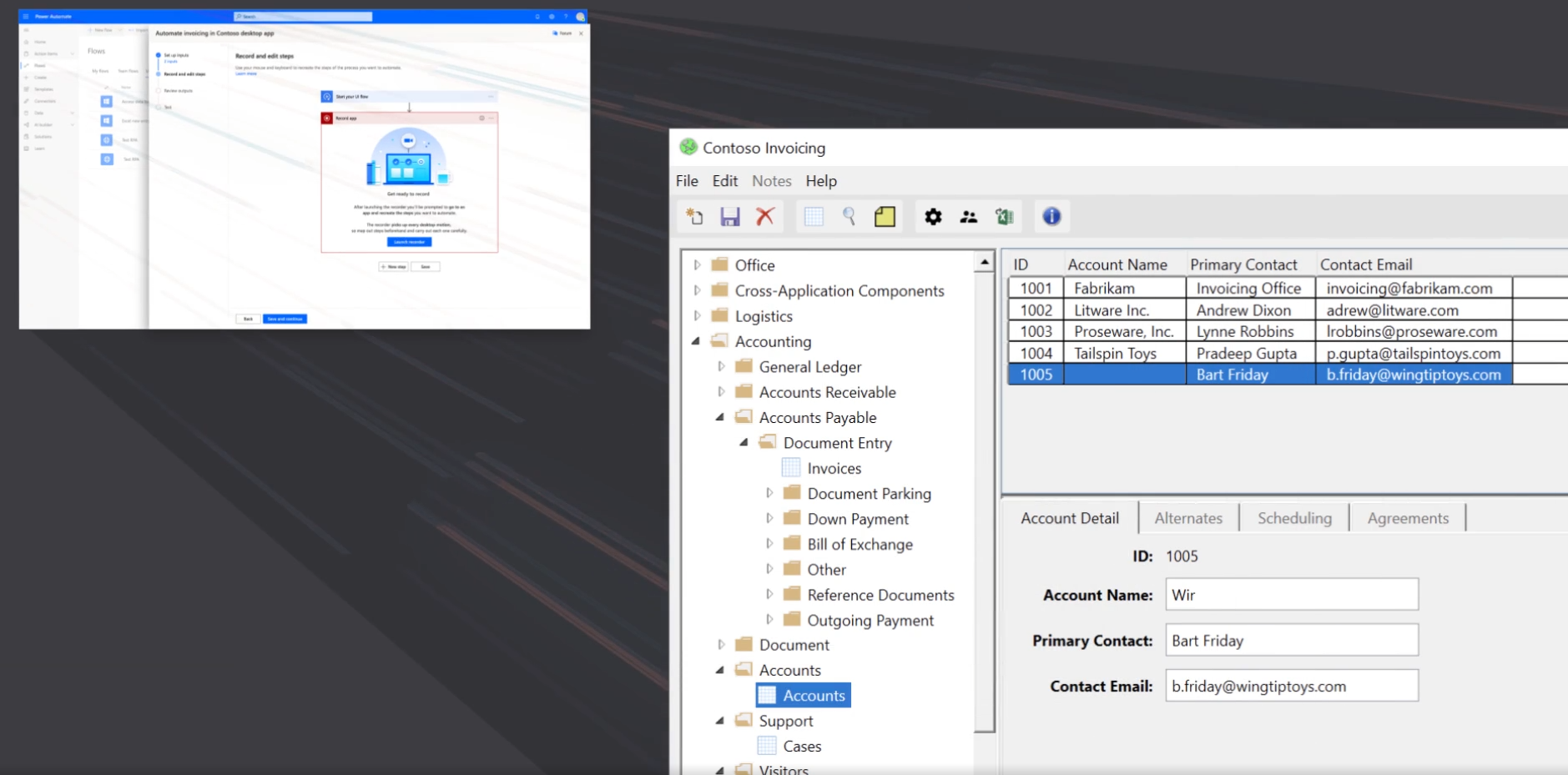
Real-world example: A healthcare company identified insurance claim processing as their first RPA candidate because it involved entering the same data into multiple systems and followed clear rules.
Pro tip: Talk to the people who actually do these tasks every day. They know all the details and can help identify which processes would benefit most from automation. Create a simple scoring system to rank potential processes based on complexity, frequency, and business impact.
Once you've selected a process, you need to map out exactly how the RPA bot will handle it.

What to do:
Real-world example: A retail company created detailed flowcharts showing exactly how their bot would extract order information from emails, enter it into their inventory system, and generate shipping labels.
Pro tip: Break down complex processes into smaller chunks. This makes them easier to understand and design. Use screenshots to show exactly what the bot needs to click on and where information needs to be entered.
Now it's time to actually build the RPA bots according to your design.
What to do:

Real-world example: A banking company developed RPA bots that could automatically validate customer information across multiple systems, reducing a 30-minute manual process to just 2 minutes.
Pro tip: Start with the simplest parts of the process and get them working before moving on to more complex sections. Use reusable components whenever possible so you don't have to rebuild common actions for future automations.
Before letting your bots loose in the real world, you need to test them thoroughly.
What to do:

Real-world example: An insurance company tested their claims processing bot with 100 different test cases, including unusual scenarios like incomplete forms and duplicate submissions.
Pro tip: Create a testing checklist that covers all possible scenarios. Include people who do the process manually in your testing team - they'll spot issues that developers might miss. Don't rush this stage - thorough testing prevents headaches later!
It's time to put your automation into action in the real business environment.

What to do:
Real-world example: A manufacturing company first deployed their inventory management bots in just one warehouse. After two weeks of successful operation, they rolled it out to their entire distribution network.
Pro tip: Plan your deployment for a quieter business period if possible. Have technical support ready during the first few days of implementation. Create a simple one-page guide for employees explaining what the bots do and how to handle situations when human intervention is needed.
RPA implementation isn't "set it and forget it" - you need to monitor and maintain your bots.

What to do:
Real-world example: A financial services company created a dashboard showing daily performance for all their RPA bots, allowing them to quickly identify and fix a bot that was slowing down due to a system update.
Pro tip: Schedule regular reviews of your RPA performance. Systems and processes change over time, and your bots will need updates to keep working properly. Also, look for patterns in exceptions that require human intervention - these might point to opportunities for improving your automation.
Successful RPA implementation depends on more than just following these six stages. Here are some extra tips to ensure your automation journey goes smoothly:

RPA implementation doesn't have to be intimidating. By following these six stages and planning carefully, you can successfully automate repetitive tasks and free your team to focus on more valuable work.
Whether you're just starting your RPA journey or looking to improve your current automation strategy, this structured approach will help you achieve the results you want without the headaches!
Join Our Newsletter