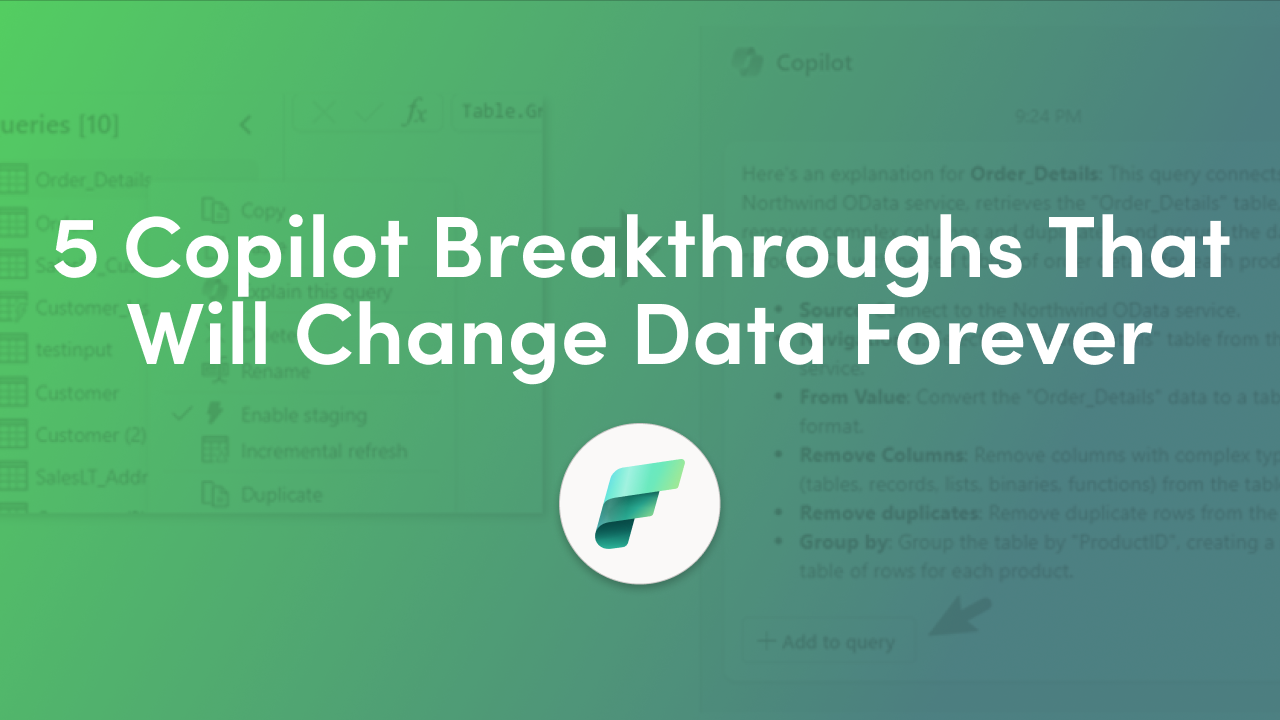
Working with data used to mean hours of manual effort connecting to sources, cleaning information, and writing formulas by hand. Now, AI-powered development with Fabric Data Factory is changing how teams handle data. With new Copilot features, it’s easier than ever to ingest, transform, and understand data with natural language.
Here are five ways Copilot makes data work smarter, faster, and more approachable.
Instead of hunting through menus, Copilot in Modern Get Data lets you simply ask for what you need. Want to load a recent table? Just select from a list. Need to filter or transform? Describe it in plain English, and Copilot does the work. It’s like having a shortcut from raw data to ready-to-use insights.
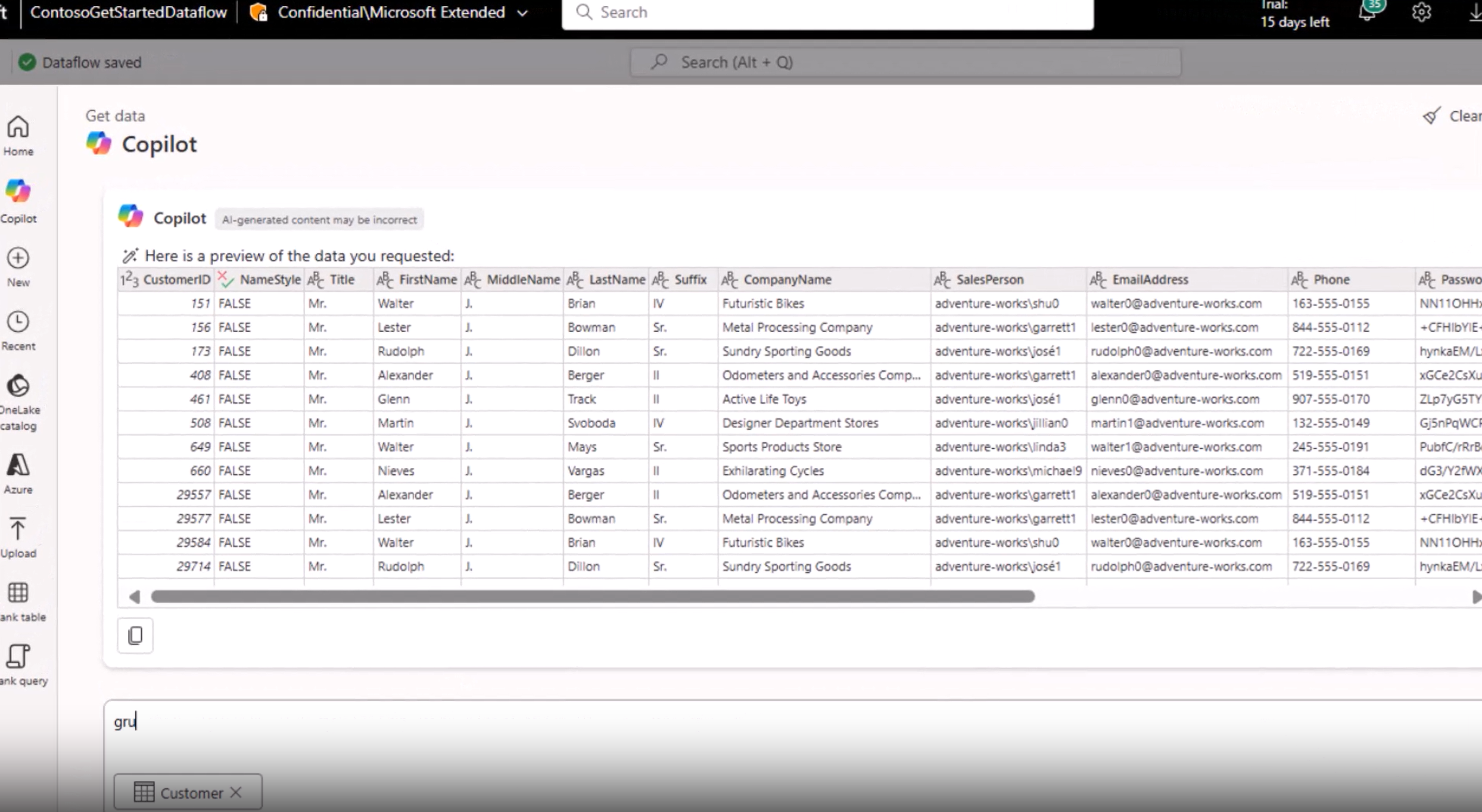
Setting up data connections can be tedious. With Copilot in Dataflow Gen2, you can connect to existing resources just by typing their names. If you need something new, describe your requirements, and Copilot will guide you through a pre-filled setup. That means less time clicking through setup screens and more time analyzing results.

Writing formulas for new columns used to require technical skills. Now, Copilot makes it easy: you describe the logic you want, and it generates the formula instantly. For example, “calculate profit by subtracting cost from revenue” becomes a working column without you writing a single line of code.
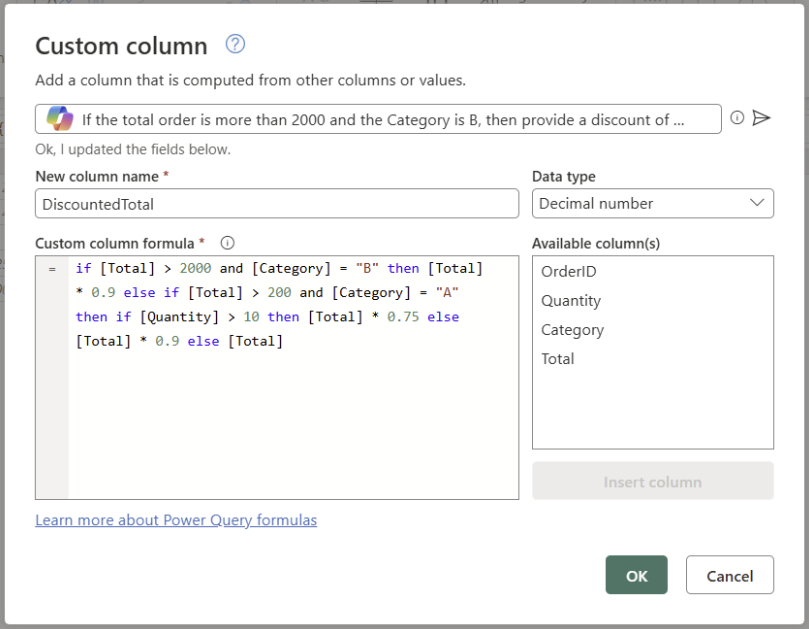
Ever looked at a query and felt lost? Copilot now explains Power Query M code in clear language. It breaks down each step, making it easier to understand and document your work. This is especially powerful for teams, since clean documentation helps everyone stay aligned.
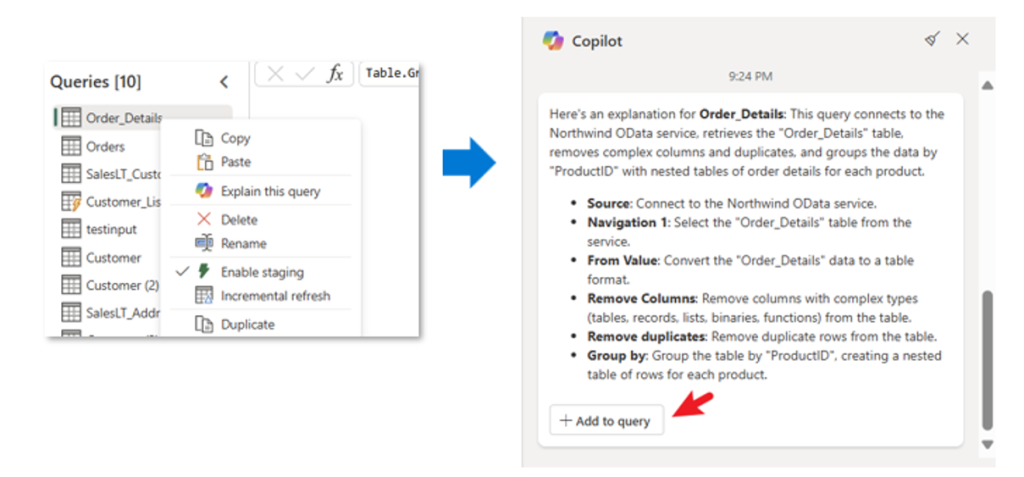
Data pipelines can get complicated quickly. Copilot provides detailed, natural language summaries of each activity, along with links to deeper information. It also helps update pipeline descriptions, so your workflows are not only easier to understand but also better documented.
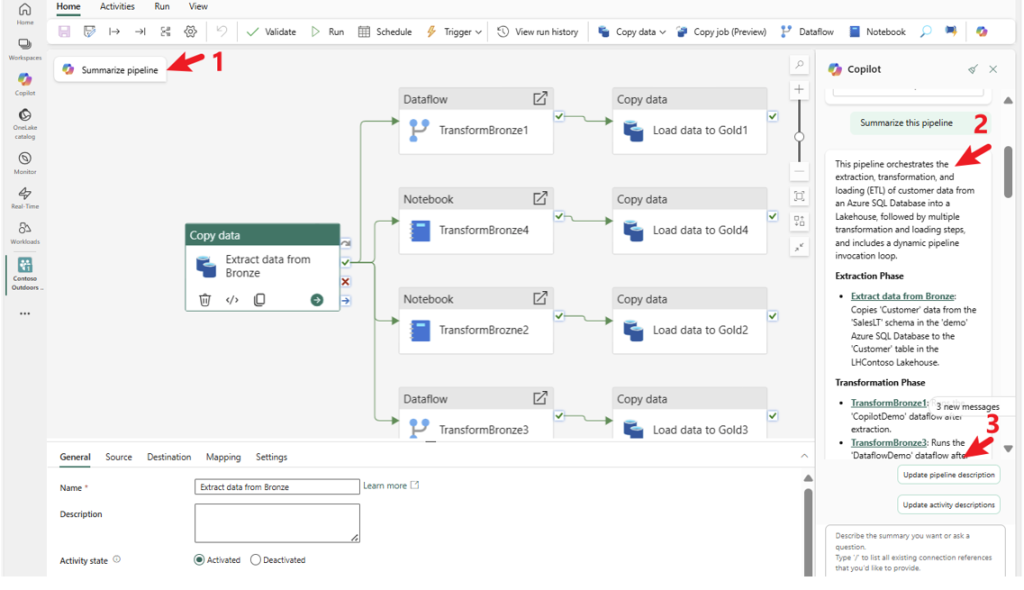
These updates prove that AI-powered development with Fabric Data Factory isn’t just about technology it’s about making data approachable for everyone. With Copilot, teams can connect, clean, and explore data with less effort. The result? Faster insights, fewer bottlenecks, and more confident decision-making.
Whether you’re building a simple pipeline or managing complex analytics, these new Copilot features save time and open the door for more people to work with data effectively.
Fabric Data Factory continues to evolve, and Copilot is leading the way. From talking to your data to automatically documenting your pipelines, these features show how AI is making data workflows simpler and smarter.
If your organization wants to unlock more from its data, this is the time to explore what Copilot can do.
Join Our Newsletter