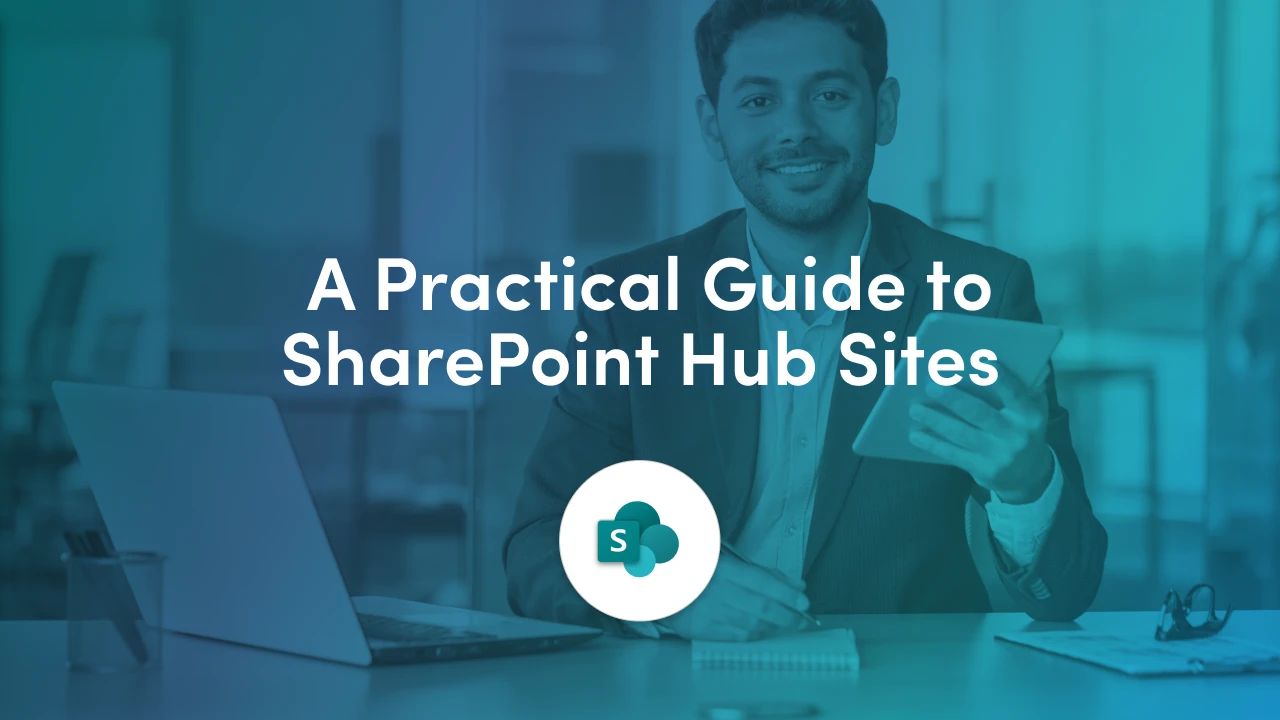
In this article series, we’ll explain what Hub Sites are, the different types of Hub Sites (such as hubs for departments, locations, or regions), key advantages, and setup and governance of using Hub Sites. This guide is aimed at newcomers to SharePoint and is written in clear language with easy-to-read paragraphs and bullet points highlighting key concepts.
A well-planned set of Hub Sites can form the backbone of your modern intranet. They allow you to create an intranet that mirrors either your organizational structure or other logical groupings in a way that users find intuitive. Employees often start at a high-level category (like “Human Resources” or “Sales” or a region) when seeking information.
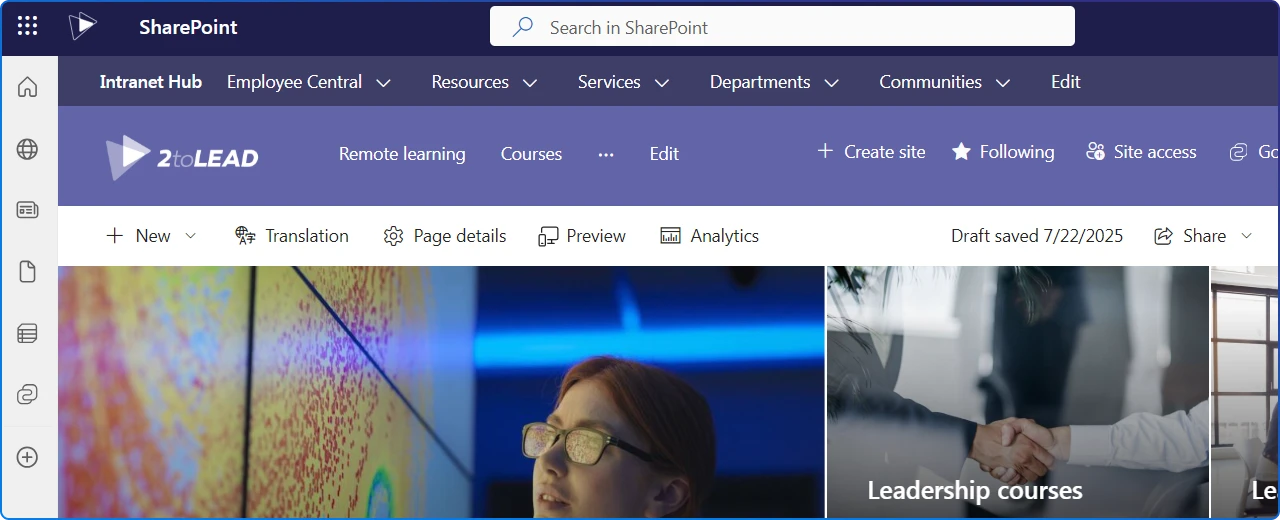
A Hub provides that starting point. A good example of this is an “Human Resources Hub” where someone can browse or search only HR-related sites and content. This focused scope means users spend less time searching the entire intranet and more time in the relevant context (for instance, finding only HR policy documents vs. every document with “policy”).
Hub Sites are important because they make SharePoint more user-friendly and manageable. They simplify navigation, enhance content discovery, and allow your intranet to grow and change without chaos.
By using hubs, organizations can deliver a more coherent intranet experience that aligns with how employees actually think about information (by function, topic, region, etc.).
SharePoint Hub Sites represent a modern approach to building an intranet. They allow you to connect related sites through a shared navigation, consistent branding, and aggregated content, all while keeping a flexible structure that can evolve with your organization.
For newcomers to SharePoint, the concept of Hub Sites might seem abstract at first, but think of a Hub as the “main page” for a bunch of sites that belong together, be it a department, a region, or any logical grouping. Instead of a maze of subsites and broken links, you get a well-organized network of sites that users can easily browse.
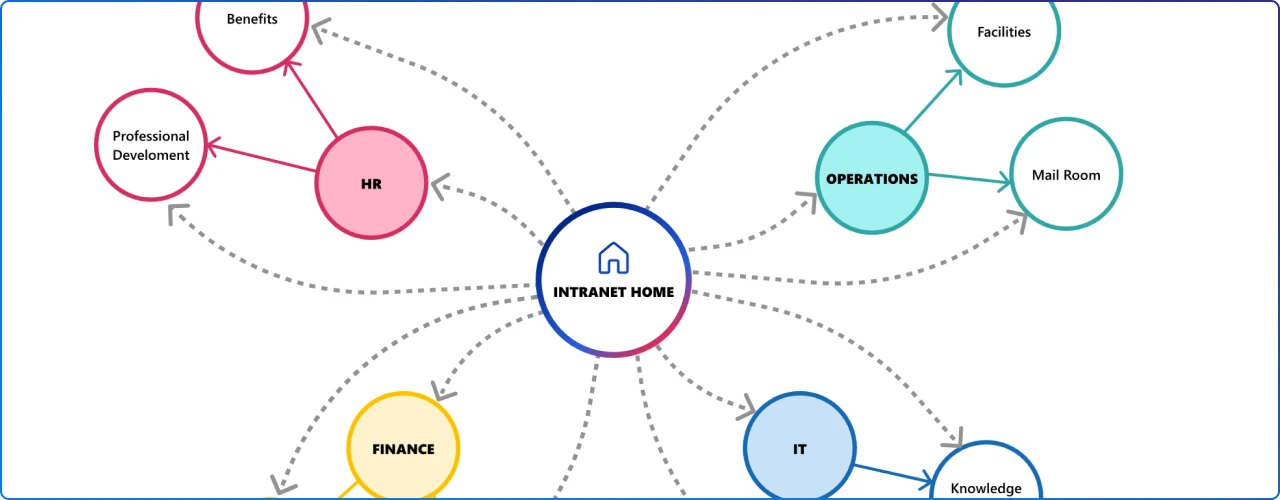
Before we get into the details, we must understand what a SharePoint Hub Site is. When explaining Hubs, it's key to think of them as special sites in SharePoint Online that link together multiple related sites (often separate site collections) under a common umbrella.
They are designed to be the “connective tissue” of your intranet, connecting team sites and communication sites that belong to a broader family or theme. By associating individual sites with a Hub Site, you create a flat, flexible site structure instead of rigid subsites, making it easier to reorganize content as your organization changes.
Many organizations have used subsites to group related content, but subsites have drawbacks:
Hub Sites solve most use cases that subsites were used for, but without the downsides.
For example, with hub sites you don’t risk unintentionally sharing confidential info via inherited permissions (since each site’s permissions are separate). And you’re not stuck with one fixed hierarchy, hubs model relationships via links, which you can rearrange or change as needed.
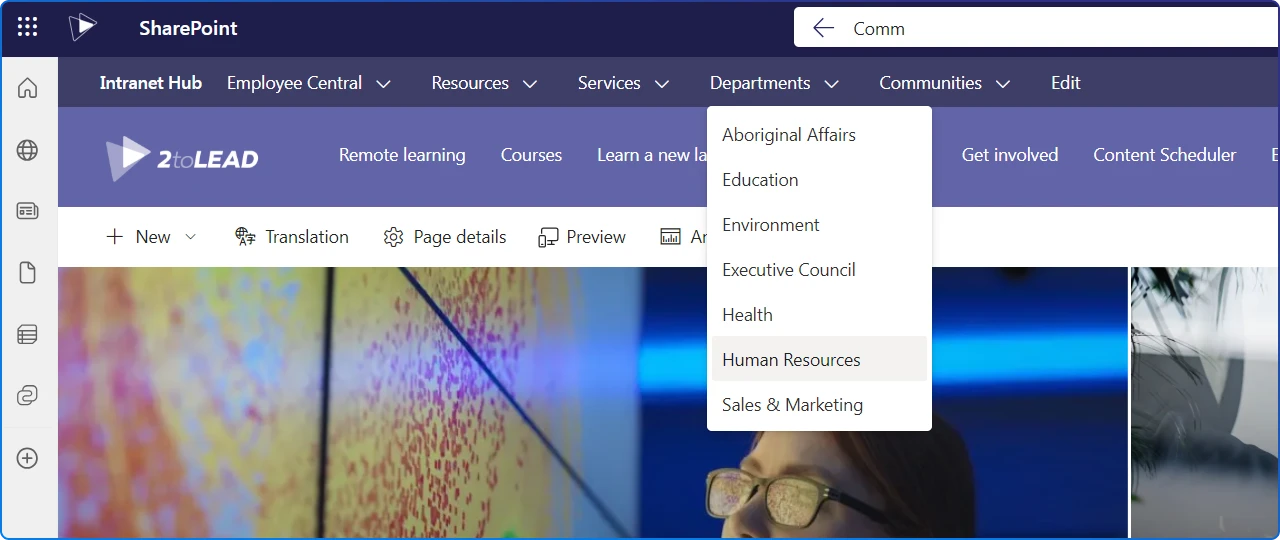
When a site is associated to a Hub, it automatically displays the Hub’s navigation menu and branding at the top of the site. This provides users a consistent way to navigate between related sites, like a common intranet menu, without needing traditional subsites.
Navigation is the top reason Hub Sites exist. Hubs provide a common navigation bar across all associated sites, so users can easily jump between related sites using the Hub menu. In the past with separate site collections, building a unified menu was “mission impossible” without custom code.
Now the Hub’s menu serves as a central navigation for a whole section of the intranet, which greatly aids users in browsing by category or department.
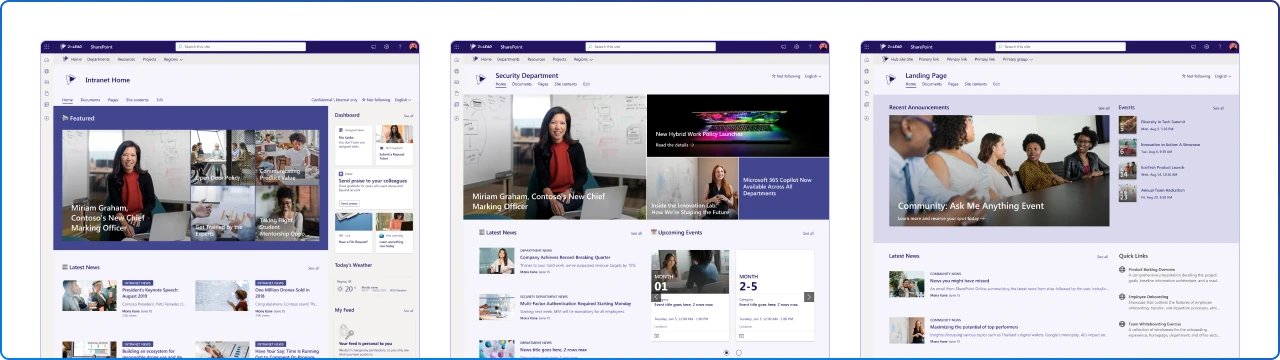
Hub Sites enforce theme inheritance. Set your logo, colors, and header layout once on the hub, and every associated site adopts it automatically. Associated sites inherit the Hub Site’s look and theme (colors, logo, design), helping maintain a unified look and feel across all sites in the hub.
Consistent site themes reinforces to users that these sites are part of a larger whole and reduces effort in branding each site individually.
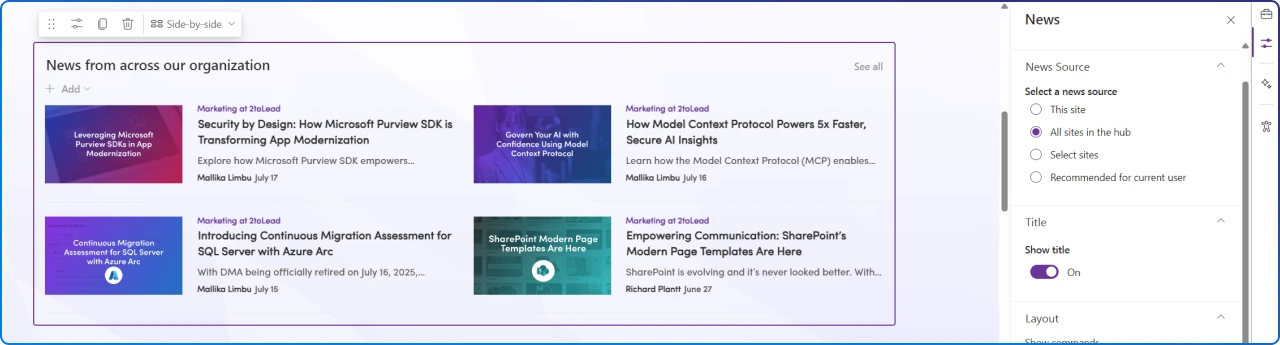
Hub Sites can automatically pull in news posts and events from all their associated sites and display them on the Hub’s homepage using web parts. For example, if an HR team site posts a new announcement, it can surface on the HR Hub Site’s news feed for wider visibility.
Unlike classic subsite architectures, Hub associations are links, not literal parent-child file paths. This means each site in a Hub remains a separate site collection, with its own permissions, but they’re logically connected. This flat structure improves security isolation (no automatic permission inheritance from a parent site) and flexibility in moving sites between hubs if needed.
SharePoint administrators (or designated site owners) can associate or disassociate sites from a Hub with a few clicks.
If your organization reorganizes (for example, a team moves from one department to another), you can just reassociate their site to a different Hub, no complex migrations needed. This adaptability is crucial because organizational structures inevitably change over time.
In any organization, change is constant. Teams reorg, projects start and end, departments shift. Hub Sites are built to handle change. Because hubs link sites via associations instead of rigid subsite hierarchies, you can reorganize your intranet on the fly.
If a sub-team moves to a different department, you can simply reassociate their site with the new department’s Hub without breaking URLs or moving large amounts of data. This flexibility is a huge improvement over classic subsites, where moving a subsite to a new parent was complex and could break links.
In summary, hubs align your intranet structure with how your business operates today, and can be re-aligned easily when things change.
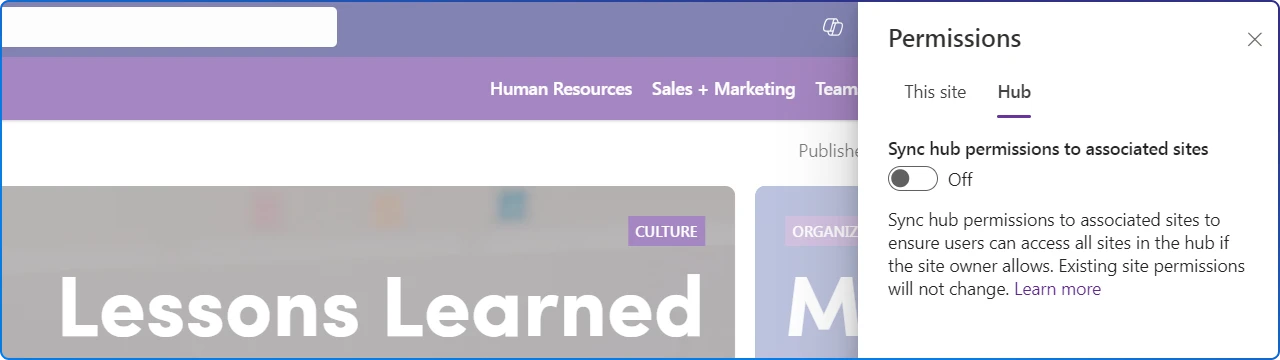
By default, being part of a Hub does not alter a site’s permissions. Users who can access the Hub Site do not automatically get access to all associated sites, and vice versa. (However, a Hub owner can optionally enable a feature to sync visitors’ permissions across sites for easier read access if desired1.)
The lack of automatic inheritance reduces accidental exposure of content that plagued subsites.
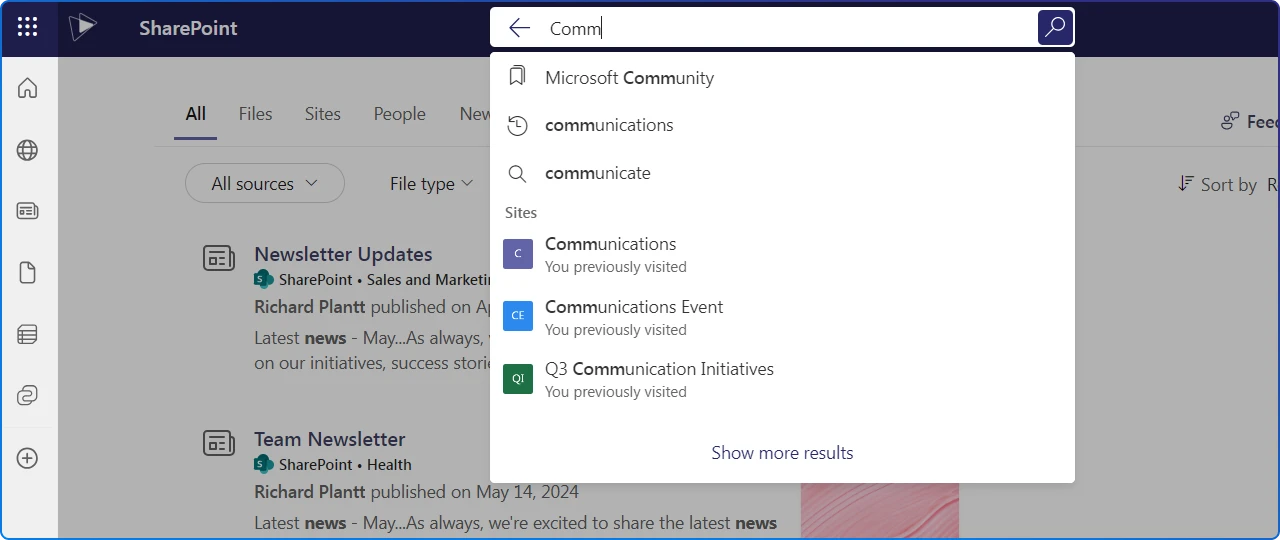
When you search from a Hub Site, the results include content from the Hub and all sites associated with that Hub (provided you have access). This means users can limit their search to a specific context (e.g. just the HR-related sites) instead of the entire company, making it easier to find relevant information in context.
Hub Sites promote what Microsoft calls “serendipitous discovery” of information. Because a Hub aggregates activity (news, highlighted content, etc.) from all its member sites, an employee visiting one site might see updates from another related site that they weren’t actively following.
For example, an employee browsing the HR Hub might notice a new onboarding toolkit was posted on the Recruiting site, something they might have missed otherwise. This surfacing of contextually relevant content helps people stumble upon useful information naturally within a related group of sites.
Hub Sites aren’t just a technical feature, they’re the foundation for a modern, intuitive intranet that grows with your organization. By understanding what Hub Sites are, why they matter, and how they improve navigation and content discovery, you’re already on your way to creating a better digital workplace experience.
This article is just the starting point. In the upcoming articles, we’ll dive deeper into Hub Site use cases, key advantages, and setup and governance so you can build an intranet that truly works for your people.
Ready to keep going? Explore the next article in the series and start shaping an intranet that connects, informs, and empowers your entire organization.
Join Our Newsletter