
In a world where customer expectations evolve daily, organizations are challenged to deliver websites that are not only functional but deeply engaging, secure, and intelligent. The days of static pages and one-size-fits-all messaging are long gone.
Now, success comes from creating experiences that feel tailor-made for every visitor — and doing it with speed, accuracy, and scalability.
This is where Microsoft Power Pages, part of the Power Platform, has already played a transformative role.
By offering a low-code approach to professional-grade web development, it opened the door for more teams — not just developers — to participate in creating impactful digital experiences.
Now, Microsoft has taken things a step further. By weaving AI capabilities through Copilot into Power Pages, the platform is evolving from a website creation tool into a true intelligent experience platform.
With AI at the core, Power Pages can now help you generate content in seconds, translate ideas into code instantly, refine designs effortlessly, personalize at scale, and keep security top of mind — all without slowing down delivery.
At 2toLead, we see this as more than just a product update. This is a shift in how teams can collaborate, innovate, and deliver value faster than ever before.
One of the most common bottlenecks in any web project is content creation. A brilliant design means little without the words and messages that connect with your audience. But starting with a blank page is daunting — and keeping copy consistent across multiple pages, campaigns, and updates is even harder.
With AI in Power Pages, that blank page problem is gone. You can:
Beyond just writing, AI can rephrase and elevate existing content so it better aligns with your organization’s brand voice. It can also condense lengthy information into concise, digestible content that makes complex topics easier to consume.
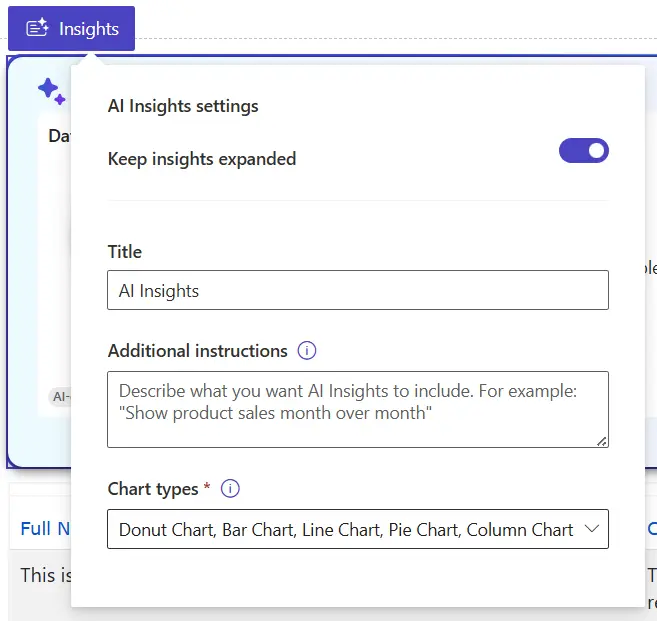
For organizations managing frequent updates, this isn’t just a time-saver - it’s a competitive advantage. Your content team can move from reactive updates to proactive content strategy, focusing on creative ideas and storytelling rather than manual drafting. For more strategy insights, visit our Insights hub.
Power Pages has always been a leader in making web development more accessible. With natural language to code, AI takes this to the next level by letting you describe what you want to build — and then building it.
You can type a simple request like:
“Create a secure registration form connected to my Dataverse table.”
or upload a PDF or image to fill the form
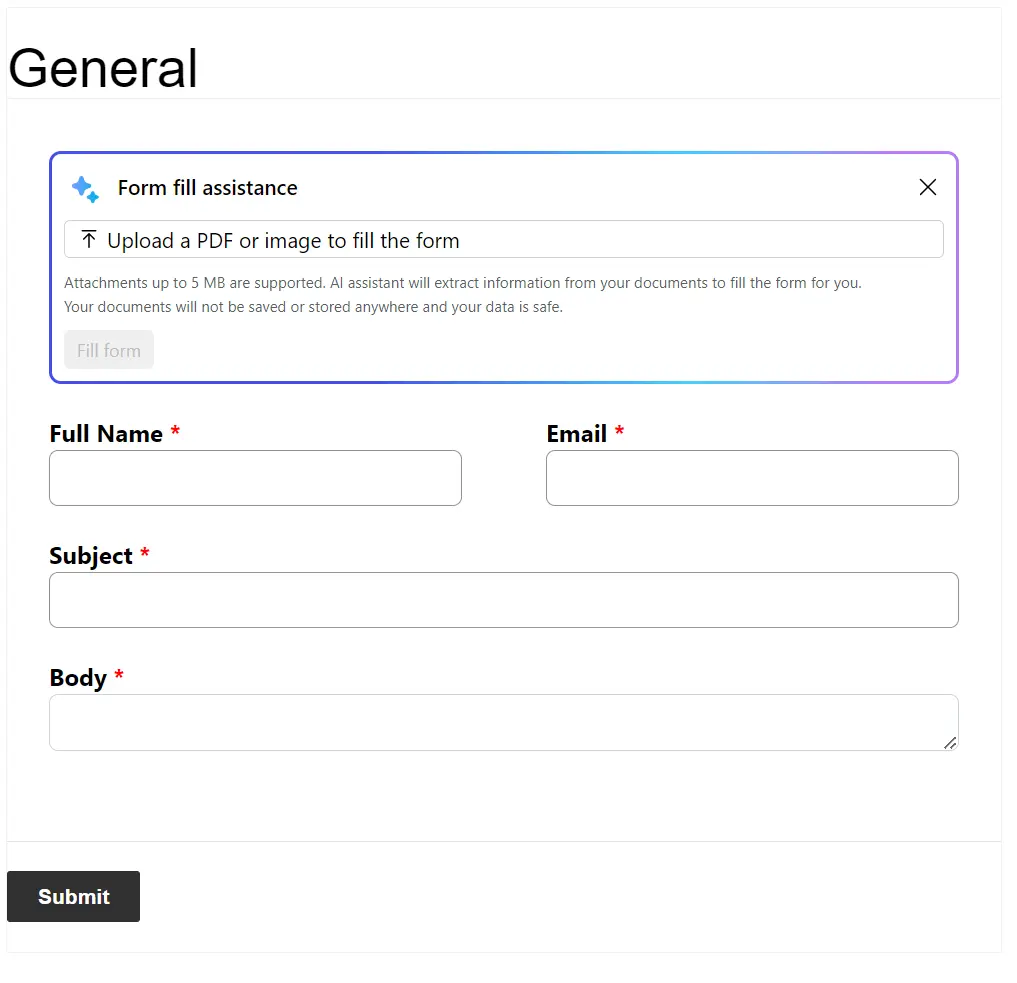
Auto fill forms from attachments - Users can attach a file, and the AI assistance auto fills the fields by extracting relevant information from the attachments. Users can attach documents (PDFs) and images (JPEG, PNG). Users can always edit the auto filled fields if needed.
And within moments, Copilot generates the structure, styling, and underlying connections. You can even enable AI form-fill assistance to guide users in completing forms more efficiently.
For developers, this means:
For business users, it means the power to build independently without waiting in a development queue.
Your website is often the first — and sometimes only — impression a visitor will have of your organization. Consistency matters. Every color, font, and visual choice should feel intentional and aligned to your brand promise.
AI in Power Pages helps safeguard that consistency while accelerating design work by:
This is a perfect balance of brand protection and creative flexibility. Designers can trust that brand guidelines will be upheld, while business teams can make confident updates without fear of going “off-brand.”
Today’s audiences expect websites to work for them -anticipating their needs, streamlining their path to information, and offering content that feels as though it was designed specifically for them.
This is no longer a “nice to have”; it’s a competitive requirement. Organizations that deliver personalized, relevant experiences see higher engagement, deeper trust, and more conversions compared to those that serve static, one-size-fits-all content.
AI in Power Pages is a leap forward in making this level of personalization both scalable and maintainable. Instead of manually segmenting content or creating multiple versions of the same page, you can now let AI dynamically adjust what visitors see, when they see it, and how they interact with it - all in real time.
Beyond search, AI can analyze visitor profiles, behavior history, and interactions to recommend content that’s most likely to be relevant at that exact moment. For example:
This level of contextual responsiveness transforms your site from a static information hub into an active, intelligent participant in the visitor’s journey.
For scenarios where you still want a traditional search bar, Power Pages also allows you to configure advanced search that’s optimized for your site’s structure and data.
This ensures visitors can still find exactly what they need, with AI quietly improving the ranking and relevance of results. See the site search configuration guide for setup steps.
Here’s how it works in practice, traditional website search is functional, but often frustrating. Visitors need to guess the right keywords and manually sift through results. AI-powered search in Power Pages replaces that guesswork with a generative, conversational experience.
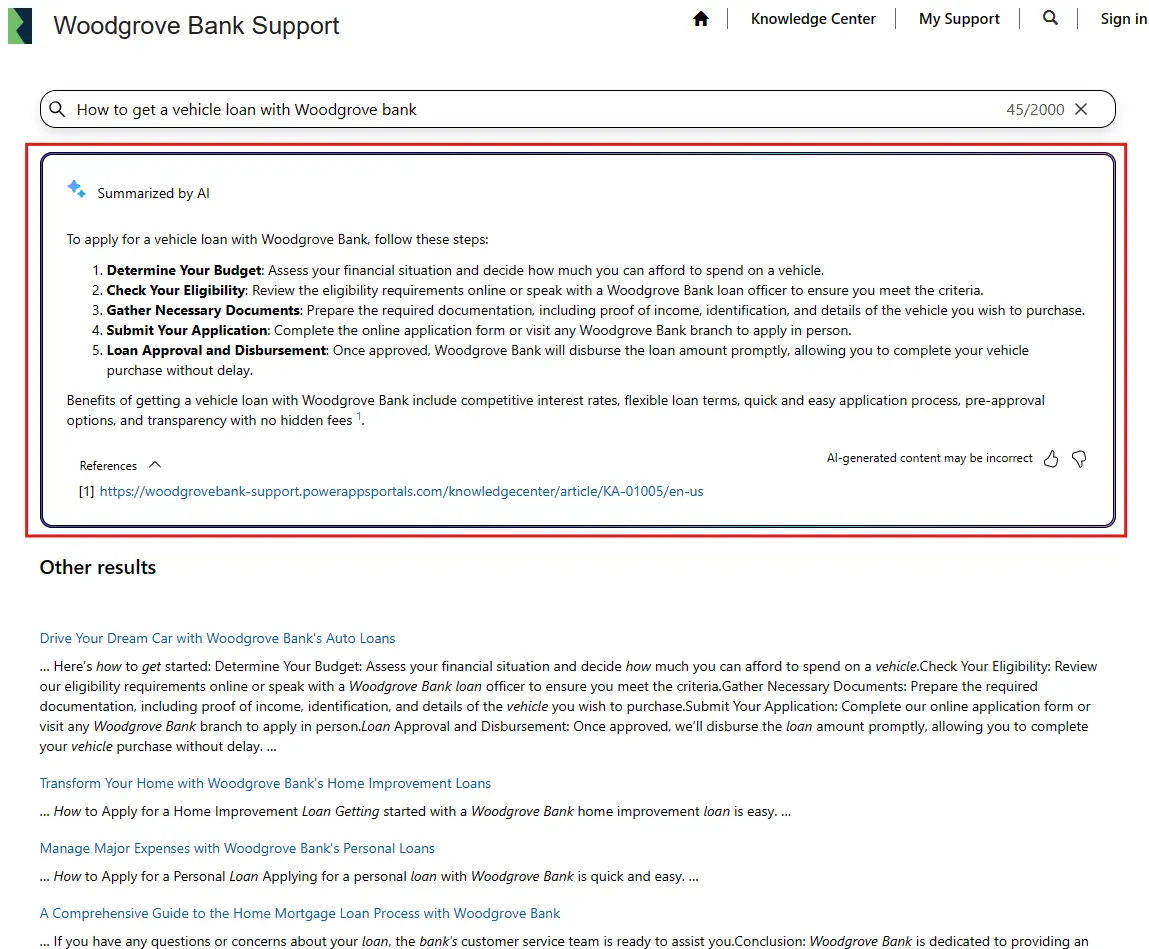
Visitors can type or speak in natural language - for example, “How can I apply for a grant?” instead of “Grant application form.”
Many organizations operate globally or serve multilingual audiences. Traditionally, this meant either manually translating content (slow and expensive) or using basic translation tools that often lose nuance.
With AI in Power Pages, content can be dynamically translated while preserving context, tone, and meaning - allowing you to reach broader audiences without creating separate sites for each language.
This combination of generative AI search, configurable search, real-time content recommendations, and dynamic translation isn’t just about user convenience - it’s about business impact:
This is personalization at scale - a way to serve thousands or millions of visitors individually, without adding exponential work for your content or IT teams.
Speed is great, but never at the expense of security or support. AI in Power Pages adds an extra layer of assurance by:
In addition, you can enable AI-powered virtual agents to guide visitors through questions and workflows, improving customer self-service and reducing support workload (see how to enable an agent).
These AI features are more than efficiency tools — they’re a way to fundamentally shift how your teams operate. Instead of juggling manual content creation, slow development cycles, and repetitive governance checks, your teams can:
We believe this is how organizations can stay competitive in a market where digital presence is often the deciding factor in winning - or losing - a customer.
If you’re ready to explore these capabilities, start with a pilot project. Involve designers, developers, and business owners early to identify your top use cases. Configure Copilot in your Power Pages environment, align your governance and security policies, and test AI-generated content, styling, and personalization features.
The sooner you begin, the sooner you’ll see how AI in Power Pages can help you build smarter, deliver faster, and engage deeper.
Reach out to us if Resources are a great place to start if you’re looking for guides, playbooks, and templates to accelerate your journey.
Join Our Newsletter