

Keeping FAQ content relevant and easy to manage just got a lot easier. Microsoft recently announced that they are introducing a new SharePoint FAQ web part powered by Microsoft 365 Copilot. Designed for simplicity and flexibility, this tool helps content authors build and maintain dynamic FAQs directly on SharePoint pages, with help from Copilot.
Let’s be honest, we’ve all had to create FAQs for our SharePoint intranet at some point. Writing FAQs is nobody’s idea of a good time. It’s usually a copy-paste circus, followed by a formatting frenzy and a silent prayer that someone actually reads them. But good news: SharePoint and Microsoft 365 Copilot are here to make FAQ creation a whole lot less painful and dare I say, kind of enjoyable?
Whether you're working with policy docs, meeting notes, or internal knowledge bases, this tool uses intelligent suggestions to streamline FAQ creation. Authors remain in control, editing, organizing, and publishing content with minimal effort.
The new FAQ web part is built to take the pain out of managing frequently asked questions. Using Microsoft 365 Copilot, it can generate question-and-answer content from high-quality sources like policy documents, transcripts, or internal guides.
You can then review, edit, and fine-tune the output before publishing, so you're always in control. That means you can now build and manage FAQs directly on your SharePoint pages with a little help from AI. No more wrestling with Word docs or manually formatting Q&As like it’s 2009.
In summary, here's what we can expect:
With its human-in-the-loop design, the AI helps you get a head start while ensuring the final content is accurate, trustworthy, and tailored to your audience. You can also reorganize questions, group them into categories, and add custom guidance to shape the AI’s output.
The new FAQ web part has the Roadmap ID 482198 and according to Microsoft is slated to rollout very soon. The Public Preview (Worldwide, GCC): Rollout begins late June 2025 and completes by end of July 2025.
No action is needed from admins—this feature will be enabled by default as part of your SharePoint and Microsoft 365 Copilot licenses. That said, it’s a good idea to notify your team and update any training materials or internal documentation to reflect the new capabilities.
Manually curating FAQs can be tedious and time-consuming, especially when you're trying to keep content relevant across a large team or organization. This new web part takes the grunt work off your plate. Just upload your source files, and let Copilot do the heavy lifting. You get a solid draft, you tweak it, and boom: useful, accurate FAQs without the usual hassle.
By selecting one or more source files like policies, procedures, or transcripts, Copilot can automatically generate FAQ content. You get a solid draft to work from, which you can then refine and publish. The result? Less busywork, more value.
Plus, the finished product is fully searchable and easy to share, so your team can actually find the answers they need (imagine that!).
There’s nothing you need to configure to start using the new FAQ web part—it will roll out automatically. But it’s worth preparing your team so they can hit the ground running.
A few simple steps to consider:
If you’re a content author, communicator, or marketer juggling intranet updates and internal messaging, this tool is for you. It helps you keep content fresh, accurate, and accessible, without spending hours formatting bullet points. It helps you keep information accurate, accessible, and always fresh, without the usual manual effort.
With intelligent assistance from Copilot and full editorial control in your hands, it’s a smart way to deliver better content, faster. Watch for the rollout starting in June 2025, and start planning where this can make the biggest impact across your SharePoint sites.
License requirement depends on the role a specific user has. Rules are as follows:
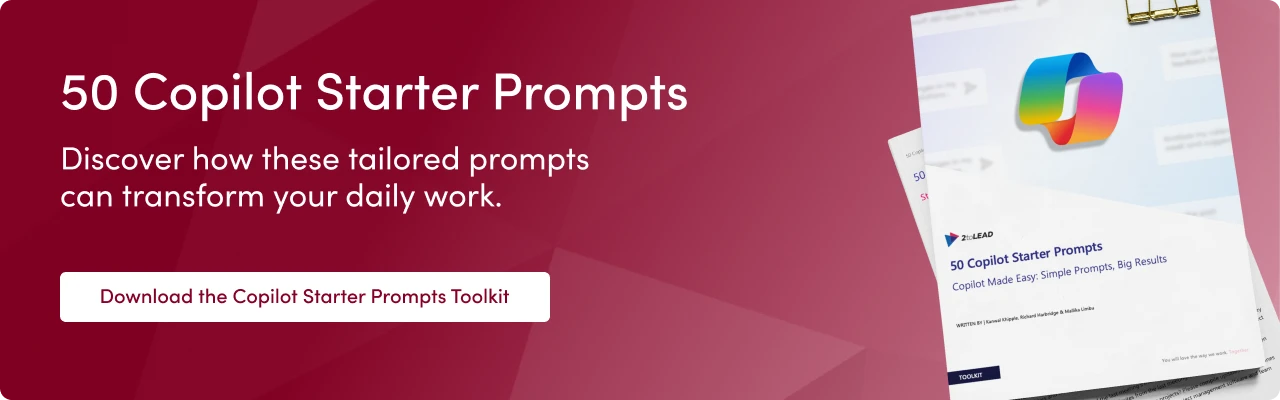
Join Our Mailing List