
Microsoft is continuing its push for more intelligent, faster automation with the introduction of Microsoft Copilot Studio Express Mode. This feature is designed to help users build, test, and run flows more efficiently, improving speed and reliability across the board. For anyone working with Copilot agent flows, Express Mode represents a meaningful upgrade, allowing automations to complete tasks more quickly and reducing the time teams spend waiting for flows to finish. With this tool, your processes can run smoothly and your workflows can become more dependable.
Microsoft Copilot Studio Express Mode is designed to accelerate flows by running them on upgraded infrastructure optimized for performance. By reducing processing overhead, Express Mode improves response times from triggers to actions. This enhancement directly benefits Copilot Studio performance, ensuring that automations handle real-time scenarios like customer support, approvals, and rapid data updates without noticeable delays. Users can expect faster testing, quicker execution, and a more seamless automation experience.
Express Mode is a high-speed setting for Copilot agent flows. Instead of running through the full, standard processing pipeline, flows in Express Mode operate on a simplified, streamlined path. This reduces execution time and allows automations to respond almost instantly to events. For organizations that depend on real-time results, this capability can be a game-changer.
By enabling Power Automate Express Mode, users unlock faster performance while keeping flows reliable. The improvement in Copilot Studio performance is not just about speed; it also means fewer interruptions, more predictable behavior, and greater consistency when handling multiple workflows. Whether an app or an agent triggers your automation, Express Mode ensures that tasks are completed efficiently without sacrificing accuracy.
Activating Microsoft Copilot Studio Express Mode is straightforward. First, navigate to the Flows section in Copilot Studio and select the flow you want to optimize. On the Overview page, open the Details section and choose Edit. At the bottom of this panel, you will find the toggle for Express Mode. Switching it on immediately enables the feature, and once the flow is published, it will run in high-speed Mode.
Express Mode can also be turned on from the Power Automate portal, giving users multiple ways to access the feature. Once activated, you’ll notice a difference in speed during testing and execution, making your Copilot agent flows more responsive and reliable.
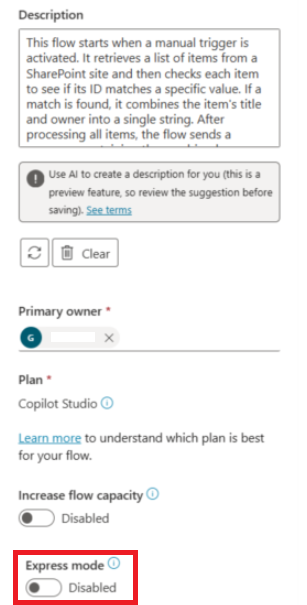
Currently, Express Mode is only available in environments upgraded to the infrastructure required for high-speed processing. Microsoft is gradually rolling out these updates, so users do not need to take additional action. To check if your environment supports Express Mode, you can create a simple Copilot agent flow with a trigger like “When an agent calls a flow” or “When an app calls a flow.” Add one action, publish the flow, and then check the Overview page for the Express Mode toggle.
If the toggle is visible, Speed up agent flow execution with express mode (preview) - Microsoft Copilot Studio | Microsoft Learn your environment is ready. If not, the upgrade has not yet reached your system. Once available, enabling Express Mode can significantly enhance flow efficiency and improve Copilot Studio performance, giving your automations a noticeable boost.
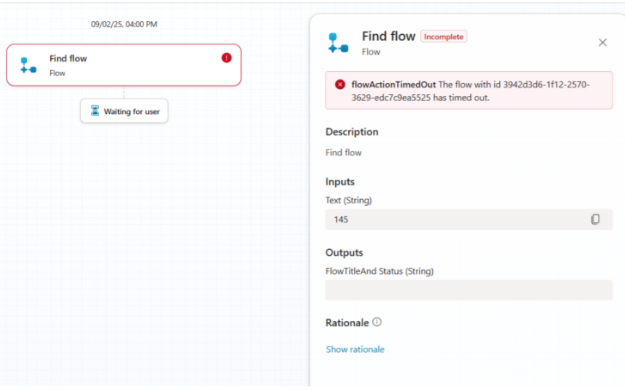
While Microsoft Copilot Studio Express Mode offers faster execution, there are some limitations to consider. Specific actions, such as delay and webhook actions, are not supported when Express Mode is turned on. Attempting to save or publish flows with these actions will result in an error, which can be resolved by temporarily disabling Express Mode.
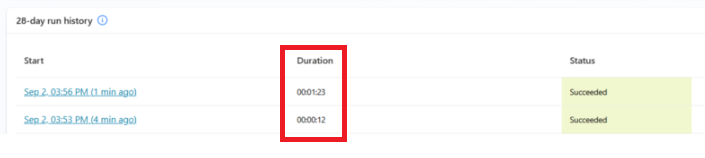
Runtime limits also exist to maintain speed. Flows must complete within two minutes, and the total number of actions per flow is limited to 100. Loops are counted individually, so an Apply to Each loop can process up to 100 items, and a Do Until loop can run up to 100 iterations. Variables cannot exceed 1,024 characters, and the message size per connector response is capped at 64 KB. If these limits are exceeded, clear runtime error messages explain why the flow failed, allowing users to adjust accordingly.
Testing in Express Mode works differently from expected flows. Automatic testing is not supported because it relies on resubmitting flows, which do not function with agent-triggered or app-triggered flows. Loop iterations may also be hidden in the Run Details view if memory limits are exceeded. To avoid errors, Microsoft recommends testing flows in a development environment before turning on Express Mode in production.
The value of Microsoft Copilot Studio Express Mode extends beyond speed. Faster execution allows Copilot agent flows to respond almost immediately, reducing downtime and improving workflow reliability. For businesses managing high-volume processes, these improvements in Copilot Studio performance can significantly increase productivity.
Express Mode also provides consistency. Because flows run on upgraded infrastructure, they are less likely to encounter unexpected delays or interruptions. Teams can rely on this stability for internal approvals, automated data handling, and customer interactions. Enabling Power Automate Express Mode ensures that crucial processes run smoothly, even when multiple flows are operating simultaneously.
As Microsoft continues upgrading environments, more users will gain access to Microsoft Copilot Studio Express Mode, which will further enhance the speed and reliability of Copilot agent flows. The improvements in Copilot Studio performance make it possible to deploy larger and more complex automations confidently.
For organizations that rely heavily on automation, Express Mode is more than a toggle; it’s a step toward smarter, faster, and more dependable workflows. Faster execution, fewer delays, and improved consistency help teams achieve more with their automations. For users of Power Automate Express Mode, the ability to streamline processes without sacrificing reliability is a significant step forward for modern automation practices.
Join Our Mailing List