
OpenAI's Sora 2 has joined Microsoft 365 Copilot, and that changes how teams can make short videos. Instead of learning a new tool or hiring a studio, people can ask Copilot to create video clips inside the apps they already use. This brings AI video generation into everyday work while keeping files inside a company's secure Microsoft environment. The official Microsoft post explains that Sora 2 is now available in Microsoft 365 Copilot and highlights how the feature fits into enterprise controls.
Sora 2 can generate short, realistic videos and matching audio from a text prompt. It can show motion that looks believable and can place sounds and speech so they match the images. The result is a clip that feels more natural because the visual and audio parts line up. Microsoft says Sora 2 is designed to be more physically accurate and more controllable than earlier systems, helping teams achieve consistent, sound output for marketing, training, and internal communications.
You use Sora 2 by opening Microsoft 365 Copilot and choosing the Create option for video. Copilot will guide you through entering clear instructions and may ask follow-up questions to help the model generate a better clip. When the content is ready, the video is stored in the same places your team already uses, such as OneDrive and SharePoint, so it fits into your team's standard document flows and review cycles. That keeps workflows simple and avoids the need for a separate system to manage. Microsoft documents this integration and notes that content is saved into existing Microsoft 365 storage and compliance tools.
A significant reason businesses will try Sora 2 inside Copilot is that Microsoft runs the model within its own environment. Customer data used to generate videos does not leave the customer boundary, and the generated content is managed with Microsoft's compliance tools. Microsoft has also built visible watermarks to show when content is AI-generated, and it applies Purview policies, audit logs, and retention controls to these assets. This combination of features helps organizations adopt AI video while maintaining control and complying with data protection and record-keeping rules.

At launch, Sora 2 within Microsoft 365 Copilot supports short clips at specific resolutions and time limits, which is perfect for social posts, short tutorials, internal updates, and banner videos. Because Copilot uses natural-language prompts, being clear about the scene, camera angle, or mood helps the model produce the correct output. Teams should start with a small test, check the content for brand fit and accuracy, and use the admin controls to manage who can create AI videos. Microsoft explicitly notes that new features like this roll out through programs such as Frontier first, and admins can turn the capability on or off for users and groups as needed.
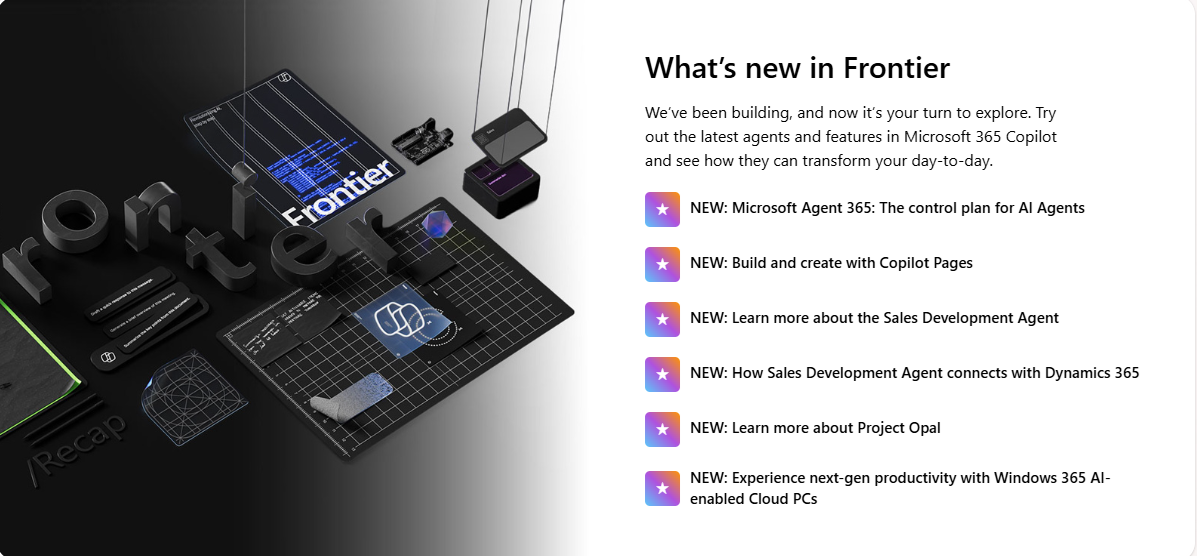
For marketing teams, Sora 2 reduces friction. Instead of booking a shoot or waiting for an editor, a marketer can quickly generate a visual message and store it with the rest of the campaign assets. For learning teams, the tool can speed up production of short training clips and role-play scenarios. Because the model is built into Microsoft 365 Copilot, creators work in a familiar interface and keep content within governed systems. That way, teams can move faster without giving up safety or traceability.

If your organization already uses Microsoft 365 Copilot, start by checking admin settings and opt-in programs. Try a short project, such as a 10-second brand message, and test how watermarks and retention policies appear in your content lifecycle. Work with your governance team to map who can create and publish AI videos, and define review steps before publishing externally. Learning how to write clear prompts will speed up production and improve results. Microsoft's documentation and blog post are good places to find details about rollout and admin controls.
Sora 2 inside Microsoft 365 Copilot brings powerful AI video generation into the tools most teams already use. When organizations combine this capability with enterprise-grade security and governance, they can move faster while staying protected. For any team balancing creativity and compliance, this is an essential step toward making video a standard part of everyday communication.
I can rewrite this post with different tone options, create a short meta description and title tag, or draft sample Copilot prompts you could use to generate trial videos.
Join Our Mailing List