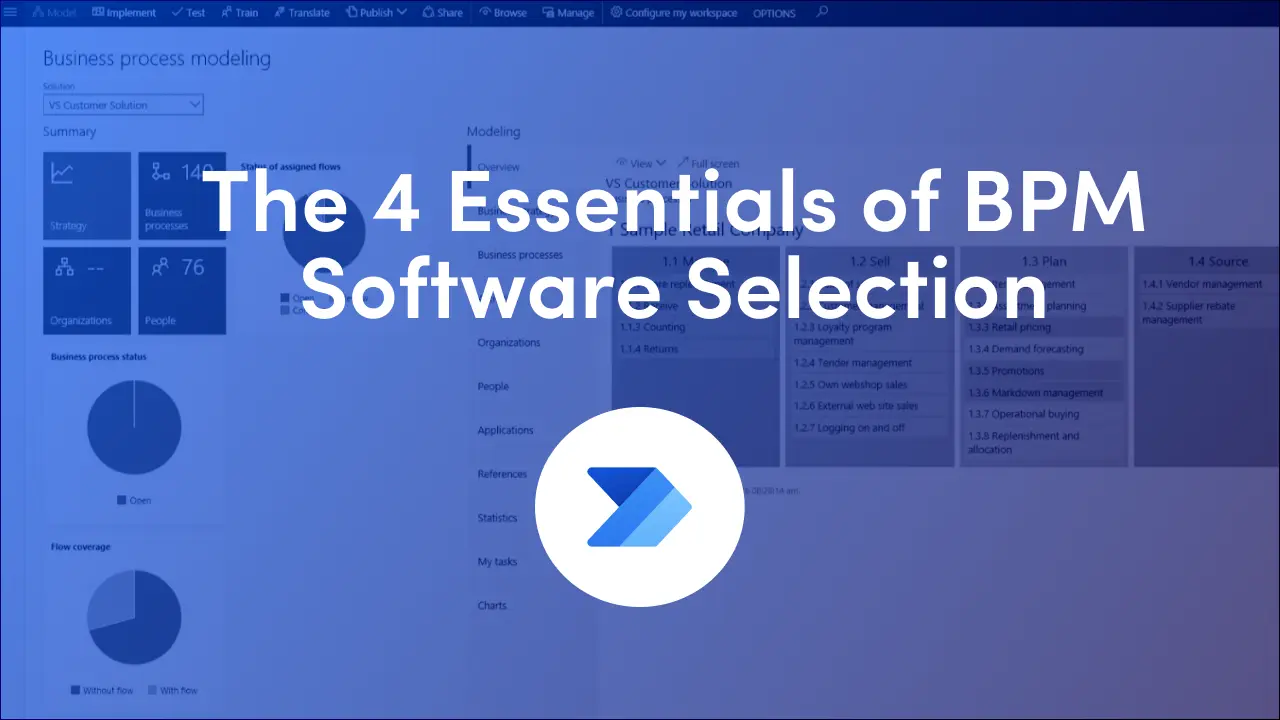
You’re on the hunt for the best Business Process Management tool! The thing is, you have a TON of options to choose from.
Ever wonder why some companies run like well-oiled machines while others seem stuck in chaos? The secret often lies in how they manage their workflows. Business Process Management (BPM) helps organizations organize, optimize, and automate their tasks to save time, reduce errors, and improve customer satisfaction.
But with so many BPM software options out there, choosing the right one can be overwhelming. This guide breaks down everything you need to know about BPM and offers four essential tips to help you find the perfect BPM tools for your business needs.
Before diving into software selection, it’s important to understand what BPM is and why it matters. Business Process Management (BPM) is a systematic approach to designing, executing, and monitoring the daily tasks that keep your business running. Think of it as creating a detailed road map for every workflow—from handling customer orders to managing employee onboarding and everything in between.
BPM helps identify bottlenecks, eliminate unnecessary steps, and ensure that each task is done efficiently and accurately. It also helps teams work together more effectively by clearly defining roles, responsibilities, and communication paths. This structured approach reduces confusion, minimizes errors, and increases overall productivity.
For example, without BPM, a purchase order might get stuck waiting for approval because no one knows who’s supposed to sign off next. With a well-defined BPM system, the order automatically moves to the correct person with a reminder, preventing delays and keeping things moving smoothly.
BPM software provides the digital tools needed to design, implement, and monitor these processes. It’s more than just a task management app—it handles complex workflows that involve multiple people, departments, and even external partners. Good BPM software acts like a digital assistant that guides work through your organization, automatically assigning tasks, sending reminders, and tracking progress.
The best BPM software also offers real-time visibility into how your processes are performing. This helps managers make informed decisions, spot inefficiencies, and continuously improve workflows.
When someone asks, "What does BPM services mean?" they’re usually referring to professional help with designing and implementing these improvements using specialized software tools.
Now that we’ve covered the basics, let’s look at how to choose the right BPM software for your needs.
Choosing the right BPM software doesn’t have to be complicated. Focus on these four key factors to make a smart choice that supports your organization’s needs today and scales with you as you grow.
Your business is unique, and your BPM software should adapt to your needs—not force you to change the way you work. The best BPM tools allow you to customize workflows easily without requiring programming skills.

Key Features to Look For:
Example
If you manage a service team, you might need approval workflows for customer requests that are different from the workflows used by your finance team. Your BPM software should let you easily design custom workflows for each department without needing a programmer’s help. This flexibility allows you to tailor the process to match your unique business requirements.
The best BPM software strikes the perfect balance—it’s flexible enough to handle your custom processes but simple enough that anyone on your team can make changes without getting overwhelmed.
Your BPM software should work smoothly with the tools you already use. This includes email systems, accounting software, customer databases, and document storage solutions. Integration is essential for avoiding duplicate work and keeping information consistent across all systems.

Questions to Consider:
Example
Imagine processing an internal approval request. Good BPM software would automatically pull data from existing systems, check inventory or budget availability, route the request to the right person for approval, and notify everyone involved—all without manual data entry. This automation reduces errors, saves time, and ensures that everyone stays in the loop.
Modern BPM tools should offer ready-made integrations with popular systems, as well as customizable options for connecting with specialized software. This ensures seamless information flow across your organization.
BPM systems often handle sensitive information, including customer data, employee details, and financial records. It’s essential to choose software that protects this data with robust security features. However, security shouldn’t be so complicated that it makes the system difficult to use.

Important Security Features
Example
In a financial approval process, the BPM system could limit access so only authorized team members see sensitive financial data. The system would also log every action, such as who approved or denied a request and when it happened. This transparency builds trust and ensures compliance with security policies.
The best BPM software combines strong security with user-friendly controls, making it easy to protect sensitive information without creating unnecessary roadblocks for authorized users.
Your BPM software should be able to grow and adapt as your business changes. This scalability is crucial for long-term success, ensuring that you won’t need to switch to a new system as your needs evolve.

Things to Consider
Example
A company might start with simple workflows for tracking expenses and then expand to more complex processes, like managing vendor contracts or customer service requests. The right BPM software grows with you, supporting more complex processes and additional users without slowing down.
By choosing scalable BPM software, you can confidently plan for the future, knowing your system will adapt to new challenges and opportunities as your business evolves.
Choosing the right business process management software is a crucial step toward making your organization more efficient and productive. By focusing on customization, integration, security, and scalability, you can find a solution that truly supports your business goals.
Remember, BPM is more than just software—it’s a strategy for improving how work gets done. The best tools support this approach with user-friendly features that encourage collaboration and continuous improvement.
Ready to take the next step in streamlining your operations? Start by evaluating BPM software options that align with your unique needs. With the right tools and strategy, you can enhance productivity, reduce costs, and deliver a better experience for both your customers and employees.
Your perfect BPM solution is out there—now you know exactly what to look for!
Now that you have a better understanding of the key aspects of BPM, it's time to take action and optimize your workflows 👇
Join Our Mailing List